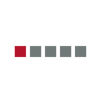===============================================================================
Quake 2 for the PC
Beginner's Guide
Created by Desert Gunstar (aka Shadow2099)
desertgunstar@hotmail.com
Completed Mar. 28, 2004
Version 0.7 - Updated June 28, 2004
===============================================================================
Revision:
Version 0.2 - Mar. 28, 2004:
Managed to get down basic stuff. There's still lots that I want to cover, like
bind writing, advanced weapons usage and tactics, and the sort.
Version 0.3 - Apr. 4, 2004:
Added a few more bits on Moving, and a section on Aiming and Knowing your
Surroundings. Also started to add numbers to subheaders.
Version 0.4 - May 4, 2004:
Whew! A month's time...a section for Combat was added, as well as a partial
map guide for q2dm1.
Version 0.7 - June 28, 2004:
I need more motivation, heh. Completed 2 map guides, but decided to leave out
the map description since it's easier for people to just look at the map for
themselves. Added some useful miscellaneous info, such as how to find a server
to play on, and my autoexec/config files if anyone wants them.
===============================================================================
Table of Contents
===============================================================================
1. Introduction
2. Q2's Weapons: Get to know 'em!
2.1 Blaster
2.2 Shotgun (SG)
2.3 Super Shotgun (SSG)
2.4 Machinegun (MG)
2.5 Chaingun (CG)
2.6 Grenades
2.7 Grenade Launcher (GL)
2.8 Rocket Launcher (RL)
2.9 Hyperblaster
2.10 Railgun (RG)
2.11 BFG10K
3. Configuring your Controls
3.1 Graphics
3.2 Keyboard Setup
3.3 Mouse Setup
3.4 Making and Editing Config Files
4. Basic Movement and Strategy
4.1 Moving
4.2 Becoming Aware of your Surroundings
4.3 Aiming
4.4 Combat
5. Map Guide
5.1 q2dm1 - The Edge
5.2 q2dm2 - Tokay's Towers
5.3 q2dm3 - The Frag Pipe
6. Miscellaneous Info
6.1 Finding a Server
6.2 Console Commands
6.3 Paks
6.4 My Config Files
6.5 Glossary
7. Coming Soon...
===============================================================================
1. Introduction
===============================================================================
Quake 2 is a 7-year-old FPS that people still play heavily today. The community
may not be strong, but at least you can find another person to play with. Upon
writing this document, I don't know if it will be a great help to anyone at
all. What I mean is that since the game is old, I assume that everyone has
reached a peak of skill, even though they might still look like a rookie.
And since Q2 is outdated, I highly doubt that there are more newer players.
Nonetheless, here is a largely unfinished guide about some basic info. I will
most likely tack on some more info from time to time.
First things first, though. Make sure to download the v3.20 patch for Quake 2
so that you will be able to play the game online. You can find it in various
places. FilePlanet is one of them, but if you don't like FilePlanet's wait-in-
line policy, you can grab the patch at KansasNet
(ftp://ftp.kansas.net/pub/games/quake2/q2-3_20-x86-full.exe) or the IC website
(http://www.ic-tournaments.com/downloads/Q2_320_X.EXE).
===============================================================================
2. Q2's Weapons: Get to know 'em!
===============================================================================
-------------------------------------------------------------------------------
2.1 Blaster
-------------------------------------------------------------------------------
Your standard-issue sidearm. You won't find this useful in many situations
at all, unless you're quadded (and even then, you might not rack up many frags
as you'd like). Even with plenty of practice with this weapon, you can't deal
serious damage to your opponents. Once you find another weapon, you're better
off sticking with it. You might get lucky picking off a railer (a person using
a Railgun) up close, or maybe a weakened opponent, but that's about it. The
Blaster fires an energy projectile at the enemy. It travels at a steady, fairly
fast speed.
Besides being the worst weapon in Q2, it also tells other players of your
situation: you're lacking firepower, and thus you are an easy target to pick
off. It is wise not to even fire your blaster at opponents who haven't spotted
you yet, unless you know that the player has been weakened from a previous
fight. Doing this will simply alert the player of your presence, and that will
lead to a frag for them (unless you can escape or prevail :).
A blaster projectile does a measly 15 points of damage, and the trail
will serve only to reveal your location. Stay in the fringes and grab a weapon
as fast as you can. Engage in combat with your blaster as a last resort, or if
you like blaster duels.
-------------------------------------------------------------------------------
2.2 Shotgun (SG)
-------------------------------------------------------------------------------
A weapon made for the less-than-proficient marksman. This weapon won't serve
you much use either, but if it's all you have, by all means use it. It works
great over all ranges, but the shells spread out more over long distances,
lessening the damage. Collecting the Shotgun will give you an extra 10 shells
to your weaponry, which is great for free-for-all deathmatches (FFA DM) where
ammo can be scarce. You will be able to defend yourself to a certain degree
with the Shotgun, but not much more than the Blaster. Consider preserving your
shells for the Super Shotgun (SSG) instead.
At close range, the Shotgun will deal a maximum damage of 48 points. Don't try
outgunning someone, though. Fire off a few shots, and then retreat in search
for a better weapon.
-------------------------------------------------------------------------------
2.3 Super Shotgun (SSG)
-------------------------------------------------------------------------------
An awesome close range weapon that eviscerates opponents with the spread of 2
shells. The SSG is a great weapon that can instantly drop a freshly respawned
player at close range. The spread is quite wide at long distances, so get close
to your opponent as much as you can to keep the damage high. Use the weapon as
aggresively as you can, lunging at other players and giving them a face full of
shell clusters when you're up close and personal. "The best offense is a good
defense" basically describes how to use the SSG well.
However, don't get careless with the SSG. It is purely a melee weapon, and
rushing in all the time can get you stopped cold if your aim/timing is off. You
will have to decide whether to rush that attacker or to retreat behind a wall.
Don't get predictable or the other players will be expecting it and will
counter your movements.
If you manage to get the entire cluster of shells to hit (you literally have to
be touching your opponent), the SSG can do a maximum of 120 points of damage.
Not the best all-purpose weapon, but it can be a very fun and effective weapon
to use. With the quad, you'll be able to mow things down easily, and you don't
have to be as close to the target.
-------------------------------------------------------------------------------
2.4 Machinegun (MG)
-------------------------------------------------------------------------------
Your basic repeating-fire weapon. Like the Shotgun, it is effective at all
ranges, but unlike the Shotgun, it can be a more effective and efficient
weapon in terms of damage and speed. The machinegun requires no special tactics
really; just keep the cursor bob on the target and try to run 'em down. This
weapon may make up a few of your frags in FFA, and you might get one or two in
1 vs 1 duels and teamplay. Of course, why use this when another repeating-fire
weapon exists? Grab a machinegun for the 50 bullets, and save them because the
Chaingun will eat up a lot of ammunition.
Keep a medium distance from other enemies. This way, you'll be able to lessen
the blows from SSGs, grab some space from incoming rockets, and possibly dodge
a rail slug or two by closing in a bit. Each bullet causes 8 points of damage.
It's great for quad runs, but there are better weapons...
-------------------------------------------------------------------------------
2.5 Chaingun (CG)
-------------------------------------------------------------------------------
This street-sweeping, multi-barrel, bullet-munching weapon is deadly. Very
deadly. In fact, games can be won using this weapon alone, given the bullets
are collected in time. When you fire this weapon, there will be a spin delay
that lasts for a split second, and then a hailstorm of bullets will fly out of
this baby. The bullets spread apart a fair bit, so keep your attacks at medium
to close range. Grab some armor and charge your enemies down, or use it as a
finishing tool after you've weakened the enemy with a rail slug or a rocket.
Make sure to gather up the bullets necessary to use the Chaingun, and an ammo
pack if possible.
Try not to be on the defensive with the Chaingun. If you need to move backwards
then fine, but keep on your target. The aim is to nullify your opponent no
matter what the cost. You should accomplish this by concentrating less on
dodging incoming attacks and more on your aim. Keep your movements locked onto
theirs so that you can finish the job without wasting all your ammo. Each hit
soaks up 6 points of damage, so make your shots count. Try not to let your prey
get away, as you'll have blown all your bullets for naught.
-------------------------------------------------------------------------------
2.6 Grenades
-------------------------------------------------------------------------------
Just pull the pin (or twist it, I don't know what kind of grenades these are)
and throw. You'll either enjoy tossing these things around, or you'll just pick
them up for your Grenade Launcher. To throw them farther, hold down the attack
button until you hear the second loud click, and then release it in the desired
direction. Prediction will play a major part of using hand grenades, but you
don't necessarily have to master tossing them. When throwing a grenade a fair
distance, make sure to aim at an angle. Try to keep holding the grenade as long
as you can, and then whipping it at a player. The grenade instantly explodes on
contact, but if it doesn't, it will drop to the ground until the timer goes off
(after the 3rd click). By holding the grenade for a while, you can make the
grenade explode in mid-air, regardless if it makes contact or not. It's a fine
weapon above the Blaster and Shotgun, but you should really grab something
better.
Bounce these pineapples around corners, on the ground, or even the ceiling if
you want. When you're facing someone up close with grenades and you know you're
going to face certain doom, don't back off. Instead, hold the grenade as long
as you can, and then grab some space while tossing the grenade. If the attacker
manages to kill you while you're holding a live grenade, the fuse will go off
instantly, causing damage and possibly a frag for you as well. A grenade can
cause 125 points of direct damage to an opponent, but make sure not to get
caught in the explosion.
-------------------------------------------------------------------------------
2.7 Grenade Launcher (GL)
-------------------------------------------------------------------------------
The pill spammer, the banana tosser, the pineapple launcher...whatever you call
it, the Grenade Launcher does just that: it fires a grenade in an arc-like
fashion. Each grenade has a fuse of about 3 seconds, and they explode instantly
upon contact. The GL is great for blowing up groups of players that are
situated in one area, but isn't really a practical tool for fighting a single
target. You'll have to lead a fair bit, but if you miss, you can keep an enemy
on their toes as they keep away from the grenades on the ground. The GL is also
a common weapon for campers to have, so watch out for players that take the
high ground and commence saturation bombing.
If you gather a lot of these, you can run around the map and pop grenades into
scrapping crowds of players. You can also bounce these off corners to nail that
approaching attacker, or even launch them at the ground at players up close
(make sure to back off after you pop one). If anything, use this defensively by
moving back and firing away at an attacker heading your way. Each round can
cause up to 120 points of direct damage.
-------------------------------------------------------------------------------
2.8 Rocket Launcher (RL)
-------------------------------------------------------------------------------
Now we're talking...a nifty general-use weapon in Q2 that is also capable of
increasing your mobility as well. This toy fires a damaging rocket at about the
same speed as a Blaster shot. Long range attacks are out of the question and
close range will end up in getting yourself blown apart, but medium range is
just right. The basic way to use the RL effectively is to not make direct
contact damage, but to use the rocket's splash damage as it explodes upon
contact with a wall, ground or ceiling. In accordance, attacking a player that
is suspended in mid-air is not a good idea, but try it a few times, as well as
firing down below after a high/rocket jump because it looks really stylish :).
You'll want to keep some space between you and your target to deter the effects
from the rocket's splash damage. Try jumping when you fire at the ground in
order to reduce any loss of health. Make sure to lead your shots, and fire
where your opponent will be, not where your opponent is currently standing. A
direct hit with a rocket dishes out 100 points of damage, plus a random number
from 0 to 20.
Remember that the RL can be used to pull off the ever-famous rocket jump. You
can pull this off by looking at the ground while moving. Jump into the air, and
the instant when you are off the ground, fire a rocket. This move will get you
into areas you need to reach more quickly, such as getting from the SSG to the
Megahealth on the map Tokay's Towers. An RJ will chip away 50 points of health,
so grab some armor and health beforehand and RJ only when necessary.
-------------------------------------------------------------------------------
2.9 Hyperblaster
-------------------------------------------------------------------------------
A repeating-fire weapon that fires projectile bolts of energy. The stream of
energy can quicky melt an enemy, but it's a bit hard to make all your shots
count at medium to long range. The up-side is that the Hyperblaster is more
efficient in terms of ammo usage and damage per bolt. Use this weapon like you
would use a Chaingun, but make sure to lead your shots a little bit if you're
at medium range or farther. If you don't plan on using the Hyperblaster, grab
it for the 50 cells it gives you to power up your BFG.
When firing a steady stream of bolts, you can slightly sweep the gun left and
right, which can give you some space to retreat while an attacker attempts to
either circumvent your stream or retreat as well. The Hyperblaster is a hard
weapon to master, but the results can be quite satisfying if you do. It's also
a great weapon to use with the quad for maximizing your damage potential. Each
bolt does 15 points of damage.
-------------------------------------------------------------------------------
2.10 Railgun (RG)
-------------------------------------------------------------------------------
The ultimate long-range weapon in Q2. This red gun can fire a slug at an
incredibly high speed, so fast that it instantly hits its target. The Railgun
is effective at nearly all ranges of combat, but more so at longer ranges since
nothing else travels as fast and far than a rail slug. It is very difficult to
become proficient at using this gun, but the basic use is to snipe targets at
long range. There is a whole slew of things that can aid you in your aiming,
including trip-wiring (waiting for your opponent to get under your crosshair
rather than placing the cursor on them), strafing to get your shot lined up
horizontally, and so on. Make sure that when you fire this baby, your shot will
count. If it doesn't, the long blue slug trail will make other players aware
of the fact that you're shooting at them. Combine this with the long delay
between shots, and you can get wasted before you know it.
You can use the Railgun offensively and defensively, and the damage and
effectiveness doesn't diminish over increasing distances. Each shot will always
deal 100 points of damage, which is enough to kill a respawned player. Make
sure to grab the 2-health stimpacks or armor shards so that you can keep your
health over that magic number. Any opposition that's attacking with a Railgun
will have to rail you at least twice to kill you (unless they switch weapons
after railing you, in which case you're most likely dead).
-------------------------------------------------------------------------------
2.11 BFG10K
-------------------------------------------------------------------------------
The good ol' Big Fucking Gun, ten thousand model. This weapon is really cool,
but in multiplayer games, most people will shun it because it's overpowered. It
can clean a room full of players, which is great for FFA. TDM games can find a
couple of uses for it, like disrupting a strong defense in Capture the Flag (I
find this rather lame, though...) or for guarding an area. The way it works is
the same as the 9K model from DOOM games: a big ball of energy is fired, and
when it hits something, it produces an explosion of plasma energy. This emits a
large area-of-effect blast and also damages anything in between the user and
the explosion with an invisible blast area. The only difference with the 10K
model is that beams of energy fly out of the ball of energy when it is floating
in the air, instantly damaging players nearby. If you'd like to know more on
the technical specs of the BFG, check out the BFG FAQ for DOOM, as it explains
it much better than I could. It's not essential information to know, but it
might help you to gain an understanding. Just keep in mind that Q2's BFG has
tracer lasers and the 3rd dimension to deal with.
Even with its destructive capabilities, the BFG can still be a tricky weapon to
use. When you fire it, there is a small warming-up period before the ball of
energy is actually launched. Make sure to prepare before hand when launching
your attack. The green ball travels quite slowly (about a player's running
speed), so aim for the walls like you would do with a Rocket Launcher. The BFG
can cause 100 to 700 points of direct damage, 100 to 300 points of invisible
flash damage, and around 50 points per second with the laser beams. Don't try
to use the quad with the BFG, as it won't work. One of the Q2 patches have
rendered this useless. It sounds cool when you fire a quad BFG though, hehe.
===============================================================================
3. Configuring your Controls
===============================================================================
-------------------------------------------------------------------------------
3.1 Graphics
-------------------------------------------------------------------------------
Before you start playing Quake 2 at all, you'll have to configure a few things.
First, let's begin with your graphics. Considering that this game was released
in 1997, I will assume that gaining a steady framerate is no difficult task to
accomplish now. All you need to know is that an FPS of 50 is decent enough, and
that you should be using the OpenGL video display, not Software Mode. This can
be changed in the Video option in the main menu.
**Can't get OpenGL to work with an ATI Radeon video card? To work around that,
you'll have to either download an enhanced graphics Q2 client like Q2MAX, or
download r1gl.dll (available at www.r1ch.net/stuff/r1gl/). Follow the
instructons contained within the documentation.**
Keep your resolution low, as targets farther away will look smaller and thus
seemingly harder to hit. 800*600 is good, but I recommend 640*480.
There are a few things you can tinker around with. The following are values
that determine how graphics are displayed. Use the console (tilde key: ~) to
alter them. If you want to turn off the palette blending for example, pull down
the console and type 'gl_polyblend 0'. To turn it back on, simply type
'gl_polyblend 1'.
gl_polyblend: The blending effect that comes into play when you get a weapon,
sustain damage, or when you grab a powerup. I recommend turning it off so that
you won't get distracted when someone hits you, and you'll be able to see under
water more clearly. By default, this is turned on.
gl_dynamic: Dynamic lighting effects from fired weapons and such. The default
setting is on.
gl_flashblend: Causes the lighting to blend into a sphere of light. Keep this
off along with gl_polyblend so that you won't see red when being hit. Default
is off.
gl_modulate: The brightness of a texture when affected by dynamic lighting.
Change this around a bit to brighten up the map and 3D model lighting. The
default setting is on 1, but you can set it higher (5 is good enough).
The best way to alter these settings is to start a level with yourself and
change them one by one. After typing a command in, though, you must type in
'vid_restart' in order to see the actual changes in game.
-------------------------------------------------------------------------------
3.2 Keyboard Setup
-------------------------------------------------------------------------------
Okie, you'll need to have comfy keyboard controls in order to play Q2. Let's
start with all the options in the Options menu. Go ahead and turn on Freelook
and Always Run, since you'll need to be able to aim anywhere at any time with
the mouse, and Always Run lets you to run always. With that out of the way,
enter the customize controls setup and change your settings. You're not done
when you exit that screen, though...now we have to re-map your weapon selection
keys. For this, I must introduce you to the command 'bind
'. Even
though you've already set up your movement, jump, and crouch keys by now, I
want you to get familiar with binding keys. You might want to make some changes
in mid-game as quickly as you can, and this is faster than going to the Options
menu.
To bind the W key to move up, for example, you would type this in the console:
'bind W +forward'. These are the basic movement commands you can bind to your
keys:
+forward - move forward
+back - move backwards
+moveleft - sidestep/strafe left
+moveright - sidestep/strafe right
+moveup - jump
+movedown - crouch
use - - uses/selects that item
So, if you like the popular WASD setup, you could type:
bind w +forward
bind s +back
bind a +moveleft
bind d +moveright
bind space +moveup
bind shift +movedown
Just make sure your controls are comfortable as possible. It doesn't matter if
you play with the arrow keys or not, but with the WASD setup, you'll have easy
access to other keys on your keyboard.
Now, you know how to select a weapon, right? Just hit one of those numbers on
the top row of your keyboard. Don't all those keys look so spaced apart though?
Using the 'use - ' command, we can re-map all of your weapon selection keys
to closer, easily accessible keys.
With an arrow key setup, you might like these keys. Note that the KP stands for
the numberpad, which is on the right side of your keyboard.
bind kp_ins "use Railgun"
bind ctrl "use Shotgun;use Super Shotgun"
bind kp_end "use Grenade Launcher;use Rocket Launcher"
bind kp_leftarrow "use Machinegun;use Chaingun"
bind del "use Hyperblaster;use BFG10K"
It's all a matter of personal preference. You'll also note above that I used a
semicolon to separate two 'use' commands. When you're binding a key, you must
separate each individual command with a semicolon if you want that key to serve
multiple functions. So, take a look at my bind for the CTRL key for example.
When I press CTRL, the Shotgun will be selected, or the Super Shotgun if I have
it. That's not too confusing, is it? :)
-------------------------------------------------------------------------------
3.3 Mouse Setup
-------------------------------------------------------------------------------
I'm sure most outstanding players have a pricey mouse and a great mousepad to
go with it. Personally, I still play with a serial mouse (as well as 3M Precise
Mousing Surface and a fairly outdated computer, heh) and I am able to aim well
with it. It's up to you to decide whether you require a nifty optical mouse and
a smooth Everglide mouse pad. Hey, you can even get a black Everglide pad, and
I hear those things can hide dirt and grime easily...
With that out of the way, you'll need to configure your sensitivity for
optimal play. What you want is a happy medium so that you'll be able to wheel
around when someone's shooting you in the back, but just enough sensitivity so
that you can pick that sniper off from the other end of the map. To tune this,
use the mouse sensitivity slider in the Options menu, or use the command
'sensitivity ' for quicker and more specific alterations. The ideal
value is different for each computer, so tune your settings until they're just
right. Try making your changes in the middle of a DM game, so that you can
notice the differences easily. Just so you can compare, my sensitivity is 5
with my dominant right hand and 6 with my left hand (yes, I do switch. The
reason? I have no clue...). Make sure to turn off 'invert mouse' (unless you
like it like that) and 'lookstrafe.' Enable 'freelook.' This will give you
maximum control over your movements.
If you need a smoother movement with your mouse, try typing 'm_filter 1' in
the console.
-------------------------------------------------------------------------------
3.4 Making and Editing Config Files
-------------------------------------------------------------------------------
Now that you've managed to find the perfect setup, you want to make sure that
you don't have to go through this long and grueling process again, right? Well,
once you quit Quake 2, look in your Quake2\baseq2\ folder and find the file
'config.cfg'. Copy this file and rename it to something (maybe 'gunstar.cfg').
Ta-da! All of your binds, video settings, etc. are now contained within a .cfg
file. Now, all you have to do if you want to play with your settings is to type
'exec gunstar.cfg' (or whatever you named it) in the console when you start up
Q2.
A configuration file can be edited with Notepad, so if you need to make some
changes, open up that proggy and enter them manually. Remember that you can
comment on certain things by placing a double slash (//) at the end of a line.
For example:
bind ctrl "use Shotgun;use Super Shotgun" //selects SG and SSG
bind end "use Railgun" //selects the Railgun
bind del "say OMGWTFLOLBBQ" //say this when the key is pressed
Notepad is an ideal program for editing CFG files because it doesn't save files
with any special formatting. So if you use some other word processor, make sure
to save your file as MS-DOS Text, or something similar. You can even create a
CFG file from scratch if you wish, and you should save with the file
extention '.cfg'. Oh, and make sure that you keep a line break at the end of
the .CFG file so that the last line of the file will be processed by Q2.
You can do this for playing Q2 mods, too. Let's say you started playing a mod
called Giex, and you needed to bind a key to 'identify' and '+castspell'. Won't
it be a pain to type 'bind kp_enter identify' and 'bind mouse2 +castspell'
every time you play? Well, once you quit Q2, look in the mod folder (for this
mod, it would be Quake2\Giex\). Copy that 'config.cfg' file and re-name it to
something else. Now all you have to do is type 'exec .cfg' to
instantly get all your keys binded.
If you want to start Q2 with a CFG file automatically loaded, just rename the
file to 'autoexec.cfg' and place it in the directory that also contains the
'config.cfg' file. This configuration will be executed every time.
Okay, so you've got a perfect setup for yourself. Now you can start playing Q2
for real! No more excuses for the poor performance of your mouse, no more
standing in one spot while you fumble around to select the Rocket Launcher...
oh yes, don't forget to change your name and player model/skin in the
Multiplayer-Player Setup menu.
===============================================================================
4. Basic Movement and Strategy
===============================================================================
-------------------------------------------------------------------------------
4.1 Moving
-------------------------------------------------------------------------------
Don't Stop 'til You Drop:
I'm sure you've heard most of this before, and most of it should be picked up
from plain common sense. Don't stop moving, at all...ever...for the whole time,
especially during combat. If you're moving, you're instantly a harder target
for others to hit. Even if the coast seems clear and you're waiting for
something (like an item respawn or an elevator), keep moving around in random
directions. It may feel nutty, but at least you won't get blind-sided by an
attacker who jumps out of nowhere. In addition, walking in a straight line down
a hallway will get you killed. Zig-zag, move in erratic patterns, do whatever
you have to do so that it makes it harder for others to take shots at you.
Strafing Along:
Sidestepping/strafing is the best way to avoid enemy fire while in a combat
situation. When locked in a fight, keep moving around your opponent left and
right so that you are able to dodge whatever he/she throws at you while you
keep a lock on your target. Don't move too much in one direction, or in
obvious patterns as your opponent will pick up on these movements and adjust
their aim accordingly. Try moving forward, a slight dodge to the left, a long
strafe backwards and to the right, and so on, anything that will help you avoid
enemy fire.
When you've locked horns with an enemy, try circle strafing. Whenever you move
in any direction, keep your crosshair on the enemy by moving it in the opposite
direction. While you're doing this, you can move in a circle-like arc pattern
which allows you dodge and fire effectively. This may seem a bit hard at first,
but it will eventually come to you.
Jumping Up and Crouching Down:
Jumping may make you harder target in combat, but constant bunny hopping can
and will get you killed in no time flat. If you mix it up with sideways and
forwards/backwards movement though, you will be a harder target for your
attacker to hit. Be careful not to jump in patterns though, since you run the
risk of losing control of your character when you leap off the ground. It is
easier to attack an opponent with an SSG by lunging forward, and you can move
around the map faster. Keep in mind that when you jump, it is a bit easier for
enemies to predict your movement, and jumping recklessly through the map can
allow an enemy to easily pick you off.
Crouching hinders your movement very much, so it isn't a good idea at all to
navigate around the map on your knees. It is, however, useful for dodging shots
from a Railgun or an SSG. Random crouching can be a good movement to throw in
when you're dodging, but don't hold the crouch key for too long because you
may wind up getting shot when you let go. Also try crouching when you're
suddenly surprised a player, but don't try it against RL users.
Take Off Into the Air with the RL:
Remember that the Rocket Launcher can help you zip across the map at the cost
of 50 or so health points with no armor. Simply look down and fire a rocket,
and jump the moment you do so. Make sure to fire at a steeper angle for a more
horizontal movement, or straight down if you need the height. Practice the RJ
as you will be able to cut off opponents if you know they are right above you,
and you can quickly reach a certain item like the Megahealth on Q2DM1.
Get to Know the Battlefield:
Quake 2 contains a total number of 8 official DM maps for multiplayer games. Of
course, there is a whole slew of maps that have been made by many players, but
you should at least get to know the original 8. Learn all the trick jumps,
weapon and ammo locations, armor and health, and so on. You can do this by
starting up Q2 and typing 'map q2dm#' in the console (where # is a number from
1 to 8). Practice navigating around the levels, and use the cheats if you want
by typing 'give all' for all the weapons, 'god' for invulnerability, and
'noclip' to fly through the map.
Types of Jumps:
There are many movement tricks you can accomplish when you take off into the
air. Key jumps include the Double Jump, Circle Jump, and Strafe Jump.
Double Jump - basically, you tap the jump key twice and you will jump off a
small edge. Well, I find it hard to explain, but oh so easy to demonstrate and
execute. Here's something to practice: fire up Q2DM1 and head to any staircase.
Now, move to the foot of the staircase, and to the side. Jump toward the stairs
and as you do so, tap the jump key as you hit the edge. If you did it right,
you should hear your character grunting twice, and your jump would be a bit
higher and farther. That's what a double jump is...try using this on any edges
you find to boost your speed and psyche your opponent out! Make sure to learn
the double-jump from the crates to the megahealth on q2dm1, it is really that
useful.
Strafe Jump - move forward and strafe at the same time, and just jump toward
your destination. By doing this, you can move farther and faster than with
ordinary jumps. Keep jumping like this and you can move at an astounding speed,
but make sure to angle yourself to compensate for the sideways movement.
Circle Jump - move forward, and turn the mouse slightly. While turning the
mouse, start your jump and keep moving the mouse in the same direction. This
can be awkward at first, but it will greatly improve your distance. If you are
able to combine this with a strafe jump, you can gain a great boost in speed.
-------------------------------------------------------------------------------
4.2 Becoming Aware of your Surroundings
-------------------------------------------------------------------------------
Your Field of View:
By default, your field of view (FOV) will be set to 90. This can be restricting
to players, so you can alter this value in order to have a better view of the
playing field. The only problem is that distant objects will appear smaller
than before, and everything will look like it's moving faster. In order to set
your FOV, open the console and type 'fov .' The bigger the number, the
bigger the view. A nice figure for starting players is 120. Once you learn how
to move efficiently and are able to figure out where players are, you can lower
it to around 110 so that railing targets won't be as difficult. Take note that
increasing your FOV over 90 will stop you from being able to see your weapon.
You might as well set your handiness to the center setting (in the console,
'hand 2'), so that you don't have to adjust your aim for the right/left side.
Hearing Sounds:
You can determine how healthy another player is and where someone's location is
on the map by listening carefully. If you haven't picked up on it yet, there
are different sounds that are played when a player is at a certain level of
health. If someone is low on health, you'll hear an anguished yell of pain when
that person takes damage. Contrary to that, a topped off player will sound as
if they're shrugging off a hit like it's nothing. These sounds should tell you
when to charge forward and when to hold back.
When you listen to what is going on in the battlefield, you may be able to
determine where other players are headed. One example is on Q2DM1, where a
player may drop down from the Grenade Launcher to the Rocket Launcher below.
Even if you didn't see it for yourself, you can hear it from the grunt that is
heard when the player falls down a long distance. After that is the sound of 3
items being picked up. This could be your chance to nick 'em in that little
crevice before he/she escapes! Listen to each distinctive sound that all the
items make. Lots of practice is required, but you'll get better over time.
Knowing Yourself and the Enemy:
It was Sun-Tzu who said "If you know the enemy and know yourself, you need not
fear the result of a hundred battles." Thus, you may have some things that
differ from your opponent, such as your aggressiveness. You will also have some
things that are in common, such as the ability to aim well with every weapon.
Knowing what others would do when faced in a situation and appreciating what
you do yourself in that same exact situation is an important key to victory.
Be aware of players, and outwit them to gain an advantage.
Be careful of those who may use this awareness against you. For instance, you
may hear a weak player crying out in pain. With that player knowing that you
would give chase, they might hide in a corner and wait for you to pass by.
Don't let yourself get manipulated by another player. Keep in control as much
as you can.
Being Unpredictable:
As you are aware of other players' movements, they can be aware of your own.
They may have the upper hand, so don't let them think they can pick up an easy
frag. One example is when you're low on health and the other person knows it.
Don't retreat to nearby health packs, as your opponent will be expecting it
and will chase you there. Instead, try leading your pursuer into an unexpected
area, or even turn around and attempt to take him/her out by surprise. The
enemy may be sure of your movements, so use that against them.
-------------------------------------------------------------------------------
4.3 Aiming
-------------------------------------------------------------------------------
Leading your Aim:
You know that if you fired a projectile weapon right at a distant target, they
would be able to dodge it easily, right? This is where leading comes in. Aim at
the spot where the enemy is going to be when the projectile hits, not directly
at him/her. Even instant-effect weapons like the Railgun need leading, since
there is a small delay when you fire your weapon. You won't have to lead too
much unless you have a bad connection. I assume that almost everyone has a
pretty good connection nowadays, but there still are a few unlucky souls.
With a bad connection (200+ ms), it's a whole new game in terms of aiming. You
will have to aim ahead quite a bit with the Railgun, and it can appear rather
easy to psyche out an HPB (high ping bastard) using a Railgun. On the flip
side, a LAN connection will have little to no delay when you fire. Learning to
predict your enemy's movements will help you very much in your aiming.
Holding Back:
Before you click the mouse, be sure that you have a good chance of actually
hitting your target. Randomly firing rockets might get you something, but your
ammo will be depleted quickly and it is not a very skillful technique to do.
Instead, hold off and let your target move into a favorable position while you
adjust your aim. By taking a moment to aim, you'll increase your accuracy and
possibly conserve your ammo.
Trip-wiring:
This oddly-named technique is a mix of timing and leading. You first place your
crosshair in the location where your enemy is going to cross, and keep it fixed
in position. After, you simply observe his/her movements and fire when the
enemy is about to appear under your crosshair. You can combine this with strafe
movements to make small adjustments to your aim. One thing you can do when you
are locked in sequencial attack duel is to keep your aim on a vertical level.
Strafe left and right to throw your opponent's aim off while adjusting for your
own. Remember that your timing can be thrown off depending on your connection.
You may have to point your cursor in the middle area of your opponent's
strafes, or on the edge and then fire when you think he/she will move back.
-------------------------------------------------------------------------------
4.4 Combat
-------------------------------------------------------------------------------
Resisting a Rail Slug:
Although it may not seem like it, the armor shards/stimpacks that are littered
throughout the map can be useful to you. When you respawn, you start out with
exactly 100 health, which is also what the damage is of one rail slug. Make
sure you grab one armor shard or stimpack to keep yourself from getting killed
right off the bat. By doing this, you'll have a fighting chance against a
railer. Even with 2 health, your opponent will have to rail you again or switch
to another weapon. This short but valuable amount of time may be enough for you
to lunge and blow your opponent away or retreat behind a corner.
Tooling Up:
The one with more toys, health, and armor usually emerges victorious from any
standoff. Make sure to grab a major weapon (RG, RL) and something else to go
along with it. If you ever run out of slugs/rockets, you'll be able to fall
back on something else while you go hunt for ammo. Keep your health up by
grabbing the megahealth when it respawns. The megahealth respawns about 20
seconds after the person's health of whoever grabbed it drops to/below 100.
Once you start learning the maps, establish routes which will take you to the
various power-ups on the map. One simple example is on q2dm5 (The Pits). From
the red armor room, you can grab the chaingun, get the armor, fall into the
water and climb up to the railgun. After, you drop down into the doorway and
grab the megahealth in the crevice past the grenade launcher.
Using the Right Weapon:
A single weapon won't get the job done, as they all have their strong and weak
points. Don't restrict yourself to being good at one weapon and mediocre with
the rest. The RL and RG are nice weapons to hold most of the time. The RL's
splash damage affects a targeted area, and the RG gives you the most bang for
your buck when it comes to ranged targets. However, these are not ideal weapons
to use at close range, as the RL's splash will hurt you and aiming with an RG
up close is rather difficult. You'll have to close in on your enemy sooner or
later, lest you let them retreat for health.
For up-close-and-personal fighting, employ your CG and SSG. If you can close in
on your target, the SSG can be a deadly tool. A CG can mow anything down in
nearly all ranges. When you close in to finish your opponent off, switch to one
of these weapons.
If you need to retreat yourself, switch back to a long range weapon or make use
of the GL/hand grenades. You can bombard the enemy with a few grenades from the
GL, or try throwing a hand grenade for one finely-tuned shot.
Retreating:
You can and will be shot at, and when you're on the losing end of a scrap, you
will have to fall back and rebuild your health. But, if you keep running away
from a fight, you won't be able to frag anyone that way. Know when to retreat,
and make sure you do retreat when the time comes. Try and push it a bit, but
don't be afraid to engage an armored foe in combat.
Educated Guesses:
Usually referred to as spamming if overdone, it doesn't hurt to fire a few
rockets/grenades into areas where you think someone is. This can be the hallway
near the RL to the SSG in q2dm3, any hallway near the RLs in q2dm7, and the
lower RL in q2dm1. People are always scurrying about in areas that hold a good
weapon, so take advantage of that.
===============================================================================
5. Map Guide
===============================================================================
-------------------------------------------------------------------------------
5.1 q2dm1 - The Edge
-------------------------------------------------------------------------------
Items/Layout Description:
Ah, the Edge. The map that makes Q2 great in some people's opinion (obviously
not mine :). Well, we'll start with the spawn point right beside the 2
health packs. There is a pool of water with an RG, 4 armor shards, and a slug
pack at the other end. Going back to the spawn point, there is a platform that
holds 2 rocket packs, a health pack, and some armor shards. From this platform
there are 4 stimpacks that are just outside an underground tunnel, and a
staircase that splits into two paths at the top. This area is usually referred
to as the rail-area or the waterside.
From the top of the staircase, the infamous megahealth room resides. Inside
this room is 4 armor shards and 2 grenade packs on the ground. There are 3
crates that hold items. One crate holds a grenade pack and yellow armor. The
one in the middle has an ammo pack. The crate near the armor shards holds a
rocket pack and the megahealth. Going to the staircase near the yellow armor
crate, there are 2 med kits. Below the stair case is a CG with 3 bullet packs.
Climing up the ramp at the top of the staircase, we enter a huge area called
the arena. From here, you can see a health pack and jacket armor, and 2 shell
packs. There is also a GL near the edge. Dropping down to the doorway near the
shell packs, there is a path that contains 2 cell packs, 2 med kits, and a RL.
Dropping down to the platform below the RL and facing the direction that you
came from, there is a SSG with 2 shell packs. Beside the SSG is 2 health packs,
and below that is a SG with 2 more shell packs. You can see a yellow armor
and a hyperblaster that can be accessed by a staircase and a lift. Below that
yellow armor is the underground tunnel that holds a machinegun and leads back
to the waterside. From the SG, a machinegun and 2 bullet packs are in a corner
beside the lift to the GL. Across the MG is a hallway that holds 2 rocket packs
and an RL. In the room above the RL, there are 2 grenade packs, 2 bullet packs,
another, and another SG. If you go up the stairs and to the left, you will
see 2 med kits and a slug pack.
DM Tactics:
The map sports a lot of space here, which means a good view to snipe at
unsuspecting targets. Keep away from the center of the arena, as you are
practically open to any fire. Be careful when you enter this room when you are
unarmed or weak, because it's hard to retreat or hide here.
The lower RL is the most soughted weapon, as it also holds 2 rocket packs right
beside it. However, since it is in a one-way tunnel (for the most part), you
can be ambushed easily when you are on your way out. Make sure no one is around
when you grab it, or if you are topped off with health and armor. If you find
trouble at the end of the tunnel, the lift can provide a quick escape. However,
people can jump into the lift with you if they are close enough. Also, people
can even prevent you from going onto the lift simply by walking onto it
themselves and jumping off. Even if you are in the lift, you are still not safe
from attacks above. If you spot someone at the top, quickly jump off the lift.
Be wary of this, and watch for people to frag in these situations yourself.
If you are ever in need of resources, the infamous Megahealth room is the place
to be, but be prepared to face opposition here. This room not only holds
plentiful equipment (CG, yellow armor, MH), but it also gives a great view of
the arena and the waterside. A good spot for a railer to be is near the MH
doorways, where you are on high ground, easily picking off unwary targets
beneath you. You may see people jumping to the top of the crate near the MH.
This is a double-jump, which comes in handy and saves time in places. Learn
this yourself so that you will have easy access to the MH. There are many jumps
you can execute, but you can learn them simply by watching and asking around.
There is also a mod called Jump if you feel the need to hone your skills.
Speaking of the waterside, this area holds a fair amount of equipment itself.
There are 3 bullet packs near the upper RL, 2 health packs just below, another
health pack on a platform, and 2 rocket packs. This is the place to be if you
have gathered up weapons, but don't have the health or ammo to engage in
combat. Watch out for people who pop out of the upper RL hallway or the water
to the RG, though.
If you're in need of the RG, you'll have to go for a little swim. The water
can be a dangerous place, because your movements are restricted. People who
have already grabbed the RG can easily pick you off. And sometimes, a person
might camping in the corner, waiting for unarmed victims. To combat this, throw
a grenade in the area, or fire a few rockets up top.
-------------------------------------------------------------------------------
5.2 q2dm2 - Tokay's Towers
-------------------------------------------------------------------------------
DM Tactics:
The areas that store the best goodies are also where lots of firefights will
take place. One key area is the room that houses a RL right in the center of
the room. Respawning players will swarm to this weapon immediately, which makes
them easy targets for quad runners, railers, and people who grabbed the RL
before them. You should exercise caution in this room, or just avoid it all
together. Also, be careful of campers at the top of the lift in this room.
People with an RL up top can get you if you ride the lift up, and railers can
just snipe down below. When you grab a RL, you should head up the lift if it's
safe, or to the CG in the water if you're daring.
Another hotspot is the SG between the two lifts. There are 2 spawn points here,
and freshly spawned players will be very vulnerable and exposed. They can make
it to the lifts if they're down, but everyone else will have to take a chance
with the water or hop onto one of the ladders. And even when a player is able
to make it up one of the lifts, there may be opposition waiting for them at
the top. They can even take fire from below the lift, because there is a small
crevice for rockets to fit through.
If you see someone go up the lift to the red armor, you can frag them as they
peer outside the doorway. 2 common places to be are on the bottom platform
just right above the water, or the platform near the doorway. You can fire a
rocket at the unsuspecting target, or if you are on the upper platform, you
can throw a well-placed hand grenade. If the player manages to get to the red
armor, they will usually jump down to the platform at the top of the ladder,
so you can strike again if needed. When you go for the red armor yourself,
watch out. If you are in trouble, you can jump down the other doorway at the
top. Even better is a RJ from the upper platform to the red armor, but it is a
bit tricky to execute.
The SSG will be your weapon of choice for most of the map, if you can't grab
the RL or the RG/BFG near the red armor. If you want to make a play for other
weapons, grab the quad in the water and push your way into the RL area or the
two lifts. The water pool can be difficult to escape from once you grab the
quad, so be on the lookout for grenades from the SSG room, and rockets from
above. The lift in the water is a safe escape from grenades, and will also let
you jump onto the ground easily.
If you need to recover, there are med kits at the top of the RL lift, below the
megahealth lift, and near the SSG room. Don't forget the megahealth when it
spawns. Drop down below to the GL and go up the lift if you don't see anyone
else. If you do, RJ if you can to beat them to the punch.
-------------------------------------------------------------------------------
5.3 q2dm3 - The Frag Pipe
-------------------------------------------------------------------------------
DM Tactics:
This map not only sports a quad, but also an invulnerability powerup. These are
near the SSG/RL area, so be careful if you hear the quad sound going off. Even
worse may be someone who grabs both powerups, so you had better scramble away.
When going for the quad yourself, until you can master jumping across the
moving platform, the safest way is to RJ from the yellow armor. This way, you
might pick up the SSG along the path, which is a good weapon to use with the
quad. The invulnerability is in a little crevice right above the hallway that
connects to the RL and SSG, along with 3 health packs and a RG. You will have
to RJ to get up there. Go for the quad if you can, so you'll become an
unstoppable force for a couple of seconds. Remember that the quad respawns in
30 seconds and the invulnerability every 5 minutes.
The RL lies at the top of 2 ladders, but you leave yourself exposed when you're
climbing. Be careful of people who may pop into the room and pick you off
before you even grab the weapon, and watch out for campers holding out in the
corner. The RL is a good weapon to have due to the map's small design, but the
rockets are usually scarce, so you'll have to make your shots count.
An RG lies on a platform above an acid pit. It attracts many players,
especially respawned ones. Be careful of people who are already in this room if
you're rushing for it after a respawn. Also, if you enter the room from the top
platform, remember that you can jump across the pit by going to the side of the
wall, instead of dropping down and riding the lift back up.
Make sure to grab the megahealth after grabbing the RG. It's right on top of
the lava pipe on the RG side. You will have to jump across the lava and climb
up the ladder to get it, or you can RJ up if you need to. There are sometimes
campers hiding away at the back of the pipe, so be cautious and take them out
with grenades if you can.
Avoid going to the central platform (the one in between the RG and RL) until
you grab a weapon from either side. Here, you can snipe away at targets at the
ground or fire at people scrambling for a weapon. You can even fire at the open
doorways if you spot someone there.
===============================================================================
6. Miscellaneous Info
===============================================================================
-------------------------------------------------------------------------------
6.1 Finding a Server
-------------------------------------------------------------------------------
Due to Quake 2 being an old game, there aren't as many servers out there
compared to game like, say, Unreal Tournament. Also, there aren't any in-game
commands that automatically finds servers for you that games like Half-Life, Q3
and UT possess. Regardless, there are still a couple of places for Quakers to
get their gaming fix.
If you're looking for a friendly place to play a few rounds or so, you can sign
up for membership on the MSN Gaming Zone. Nowadays, there are only about 50
players in the room at a given time (and even less people who are actually
playing instead of chatting), but I find the community to be the most open and
friendly out there.
For those unwilling to sign up, you can go to www.gameaholic.com/servers/quake2
and find the IP numbers of servers. Afterwards, you can connect to them by
using the 'connect' command in the console, or use the address book in the Menu
screen. Make sure that the game you are connecting to is something you want to
play. For example, you just want to play some FFA DM and the server contains
the word CTF. The word CTF means that this is capture the flag, a team-based
game.
So, if I wanted to play on the 'kansas.net Quake II' server, I would get the IP
(199.240.92.36). Now, I can place it into my address book in the multiplayer
menu and then join it from the menu, or type 'connect 199.240.92.36' in the
console.
An even easier way to find Quake 2 servers is to use utilities like GameSpy and
All Seeing Eye. These will find almost all of the active Q2 servers for you and
place them in a single list. You can download GameSpy at www.gamespyarcade.com
and All Seeing Eye at www.udpsoft.com/eye2/index.html . You can even organize
your favorite servers to play on, and you don't have the hassle of writing IPs
down on paper. Good luck, happy fragging, and stay from the europeans,
especially the swedes :)!
-------------------------------------------------------------------------------
6.2 Console Commands
-------------------------------------------------------------------------------
There are a bunch of console commands, but only a few are necessary to know.
You can find a whole list at www.planetquake.com/console/commands/quake_2.html
if you require one, but I will tell you a couple of commands that should be
useful to you.
bind
-------------------
This assigns a command to a key. Use this to make changes to your keyboard
setup on the fly. If you don't enter an action, the console will display the
key's command that has been previously assigned. Binding multiple commands
requires the use of a semi-colon (;). Make sure you surround the multiple
commands with quotation marks ("). Binding keys such as Delete and End require
that you type their full name. If you want to bind something to the number pad,
use 'kp_' before the keyname.
Ex:
]bind kp_rightarrow
kp_rightarrow is not bound
]bind kp_rightarrow +moveright
]bind kp_rightarrow
kp_rightarrow is "+moveright"
These are some things you can bind to keys:
+forward - move forward
+back - move backwards
+moveleft - sidestep/strafe left
+moveright - sidestep/strafe right
+moveup - jump
+movedown - crouch
+attack - fires your weapon
use - - uses/selects that item
drop - - drops that item
say - say this phrase to everyone
say_team - say this phrase to your team (if playing a team game)
messagemode - the message mode for typing something to everyone
messagemode2 - the message mode for typing something to your team mates
unbind
------------
Removes the command assigned to the specified key.
unbindall
---------
Removes the commands from all the keys except for the tilde (~) and the Escape
key. Use this at the top of your config files to get rid of unwanted binds.
alias
---------------------
This stores a list of commands and allows you to execute those commands by
binding a key to that alias name. If you just type 'alias', the console will
show a list of alias names. Make sure to surround the multiple commands with
quotes. When you begin to understand the power of aliases, this command will be
quite useful. For now, look at the following example:
alias rldrop "say_team Here you go!;wave 4;drop Rocket Launcher;drop Rockets"
If I binded a key to 'rldrop', it would do the following. I would say 'Here you
go!' to my team, point forward, drop a RL and drop a rocket pack.
There are also aliases that involve a plus and minus sign before the name.
These alias are the ones that will execute the + command until the key is
depressed, which will then execute the - part. One example is this simple
sniper zoom:
alias +sniperzoom "sensitivity 2; fov 30"
alias -sniperzoom "sensitivity 6; fov 110"
Once I bind this to a key, whenever I hold that key down, my field of view will
be smaller and my sensitivity will be reduced. When I let go, the settings will
revert to my normal settings (if these were my normal settings, of course).
vid_restart
-----------
Restarts the video system display. Use this if you find something wrong with
the system, or if you make a change to your video settings and want them to
take place.
vid_gamma
------------------
This is the video gamma setting. Set this to a lower number for a brighter
display. Make sure to restart your video display after you change the number.
gl_polyblend <0/1>
------------------
The blending effect that comes into play when you get a weapon, sustain damage,
or when you grab a powerup. I recommend turning it off so that you won't get
distracted when someone hits you, and you'll be able to see under water more
clearly.
gl_dynamic <0/1>
----------------
Dynamic lighting effects from fired weapons and such.
gl_flashblend <0/1>
-------------------
Causes the lighting to blend into a sphere of light. Keep this off along with
gl_polyblend so that you won't see red when being hit.
gl_modulate <0/1>
-----------------
The brightness of a texture when affected by dynamic lighting. Change this
around a bit to brighten up the map and 3D model lighting. The default setting
is on 1, but you can set it higher (5-10 is good enough).
-------------------------------------------------------------------------------
6.3 Paks
-------------------------------------------------------------------------------
You might have seen customized pak files around. What exactly are these files?
Basicially, they store all the graphical and audio files with just one file.
You can find the original Q2 pak in your baseq2 folder, which is about 175 MB.
By making your own pak, you can customize Q2 a bit to your liking. You can
change the weapon sounds, change the font, or even replace the original
textures with something better-looking. Keep in mind that certain modifications
to your pak is considered cheating to the community. Things that give you an
obvious advantage such as altered footstep sounds or giant, easy-to-see models
are not legitimate changes. Making paks are not necessary, but they can make
your gaming experience a tiny bit more enjoyable.
To start off, download a utility that allows you to produce paks, such as
PakExplorer (http://quakestuff.telefragged.com/pakexplr.zip). Now, when you
open up a pak file, you will see a bunch of directories. The graphical and
audio files are kept here in the directories. Here's a list of the directory
names and what they contain:
models - contains the 3d models of items, players, objects, etc.
pics - contains picture files for various things, such as the menu display.
sound - contains sound files. They must be monaural and in .wav format.
sprites - contains sprite data, such as the explosion graphics.
textures - contains the textures for the maps.
Now, if you want to change something, you just replace the appropriate file
with whatever. I don't recommend modifying the original paks because you might
mess something up. If you don't know what you're doing, find a custom pak and
play around with it until you get the hang of things.
Let's say you want to change the original out-of-ammo sound to something else.
Well, open up the original pak and find the sound file that produces the sound
you want. The out-of-ammo sound is saved as noammo.wav, so in the pak that you
want to make, the file name should be the same thing.
Now, to use your pak, rename it to 'pak#.pak' where the number is something
bigger than 2 (the original paks use 0, 1, and 2) but less than 10. Store your
pak into the baseq2 folder. The bigger the number is, the later the file will
be processed. Let's say pak5 has a noammo.wav sound and pak9 has another. When
you run Quake 2, you will hear pak9's noammo.wav sound.
-------------------------------------------------------------------------------
6.4 My Config Files
-------------------------------------------------------------------------------
Just in case you're curious, here are my config files, organized and commented
for your understanding. My config.cfg file hasn't been included since it isn't
too helpful to play with settings made for a low-end computer :). If you have a
question, just toss me an e-mail. By showing my controls, you will hopefully
grasp enough knowledge to modify them to your own liking, or make your own.
You will most likely have to modify them, because I play with the arrow keys
and I'm quite comfortable with the settings :).
autoexec.cfg - where my alias and binds are stored
--------------------------------------------------
unbindall
//this alias allows me toggle between running and walking
alias walkon "set cl_run 0;bind / walkoff;echo Stealth Tactics."
alias walkoff "set cl_run 1;bind / walkon;echo Hustle it up, now!"
bind / walkon
//a sniper alias I...borrowed
alias +sniperzoom "fov 20;m_pitch 0.005;m_yaw 0.005"
alias -sniperzoom "fov 110;m_pitch 0.022;m_yaw 0.022"
bind pgdn +sniperzoom
//stuff I don't touch for some reason
bind TAB "inven"
bind ESCAPE "togglemenu"
bind SPACE "invuse"
bind ' "invdrop"
bind + "sizeup"
bind - "sizedown"
bind . "fov 90"
bind 0 "use BFG10K"
bind 1 "use Blaster"
bind 2 "use Shotgun"
bind 3 "use Super Shotgun"
bind 4 "use Machinegun"
bind 5 "use Chaingun"
bind 6 "use Grenade Launcher"
bind 7 "use Rocket Launcher"
bind 8 "use HyperBlaster"
bind 9 "use Railgun"
bind = "sizeup"
bind [ "invprev"
bind \ "+mlook"
bind ] "invnext"
bind ` "toggleconsole"
bind a "+lookup"
bind c "+movedown"
bind g "use grenades"
bind h "wave 0"
bind j "wave 1"
bind k "wave 2"
bind l "wave 3"
bind p "use power shield"
bind t "messagemode"
bind y "messagemode2"
bind u "wave 4"
bind x "score"
bind ~ "toggleconsole"
bind F1 "cmd help"
bind F12 "screenshot"
//movement controls
bind UPARROW "+forward"
bind DOWNARROW "+back"
bind LEFTARROW "+moveleft"
bind RIGHTARROW "+moveright"
bind SHIFT "+movedown"
//weapon controls
bind INS "use Railgun"
bind CTRL "use Shotgun;use Super Shotgun"
bind DEL "use Chaingun;use Hyperblaster"
bind KP_LEFTARROW "use Machinegun;use Chaingun"
bind KP_END "use Grenade Launcher;use Rocket Launcher"
bind END "play qdtimer30.wav" //a quad timer, heheheh
bind KP_INS "use Railgun"
bind kp_home "use Grenades;use Grenade Launcher"
bind MOUSE1 "+attack"
bind MOUSE2 "+attack"
bind MOUSE3 "+forward"
bind MWHEELDOWN "invprev"
bind MWHEELUP "invnext"
bind PAUSE "pause"
//a fun spin alias that I found
set yaw cl_yawspeed
alias +spin "set cl_yawspeed 1300;wave 3; +left"
alias -spin "wave 2; -left; set cl_yawspeed $yaw"
//these stop you from weaving as you walk around, making aiming a bit easier
//why they are in my autoexec.cfg, I have no idea
set bob_pitch "0"
set bob_roll "0"
set bob_up "0"
set run_pitch "0"
set run_roll "0"
//external .cfg execution binds
bind kp_downarrow "exec teambind.cfg"
bind kp_pgdn "exec q2dm1pos.cfg"
bind F11 "exec gxserver.cfg"
bind F12 "exec dmserver.cfg"
bind F10 "exec aqserver.cfg"
bind F8 "exec vidgl.cfg"
//my demo recording alias
alias next_demo "demo1"
alias demo1 "echo Recording Demo1; record steel1; alias next_demo demo2"
alias demo2 "echo Recording Demo2; record steel2; alias next_demo demo3"
alias demo3 "echo Recording Demo3; record steel3; alias next_demo demo4"
alias demo4 "echo Recording Demo4; record steel4; alias next_demo demo5"
alias demo5 "echo Recording Demo5; record steel5; alias next_demo demo6"
alias demo6 "echo Recording Demo6; record steel6; alias next_demo eofdemo"
alias eofdemo "echo Haven't you played enough for today...?"
bind F5 "next_demo"
bind F6 "stop"
teambind.cfg - for TDM games
----------------------------
exec allpos.cfg
//the characters you see are actually colorcodes in quake 2
echo "[‹‹‹] TEAM BINDS ENABLED [‹‹‹]"
set reportgood "[‹‹‹]"
set reportbad "[ŒŒŒ]"
set quadfri "[‡‡ˆ‡‡]"
set quadene "[ŒŒˆŒŒ]"
set dropitem "[„„„]"
//things get a bit complicated here. Just try and go along with this:
//holding down the right mouse button will give the variable 'aliasnum' a
//value of 1. END gives it 2, middle mouse button gives 3, backslash gives 4.
bind mouse2 "+set_one"
alias +set_one "set aliasnum 1"
alias -set_one "set aliasnum 0"
bind end "+set_two"
alias +set_two "set aliasnum 2"
alias -set_two "set aliasnum 0"
bind mouse3 "+set_three"
alias +set_three "set aliasnum 3"
alias -set_three "set aliasnum 0"
bind \ "+set_four"
alias +set_four "set aliasnum 4"
alias -set_four "set aliasnum 0"
set aliasnum 0
//binds keys to the aliases that will be defined later on
bind ctrl "selectss"
bind kp_leftarrow "selectcg"
bind kp_home "selectgl"
bind kp_end "selectrl"
bind del "selecthb"
bind kp_ins "selectrg"
bind kp_5 "selectbfg"
bind p "selectps"
bind ins "positionstat"
bind home "quadstat"
bind pgup "yesno"
//gives the position variables a dummy value
set posone "P1"
set postwo "P2"
set posthree "P3"
set posfour "P4"
set posfive "P5"
set possix "P6"
//do you remember the value modifiers from above? see, if I hold my right
//mouse button, 'aliasnum' will have a value of 1. Now if I press the
//corresponding key, ***_1 will be executed. END executes ***_2, etc.
//these are various position and status commands, which I can tell my team
//mates about certain information such as my position
alias positionstat "positionstat_$aliasnum"
alias positionstat_1 "say_team $dropitem Requesting spare weapons. $dropitem"
alias positionstat_2 "say_team $reportgood I'M @ $pos ! $reportgood"
alias positionstat_3 "say_team $reportgood $pos SECURE ! $reportgood"
alias positionstat_0 "say_team $reportbad ENEMY @ $pos ! $reportbad"
alias quadstat "quadstat_$aliasnum"
alias quadstat_3 "say_team $quadene ENEMY HAS QUAD! $quadene"
alias quadstat_2 "say_team $quadfri QUAD FRIENDLY! $quadfri WHERE IS THE ENEMY?
;play qdtimer.wav"
alias quadstat_1 "say_team $dropitem QUAD KILLED $dropitem"
alias quadstat_0 "say_team $reportgood I'M @ $pos ! $reportgood"
alias yesno "yesno_$aliasnum"
alias yesno_1 "say_team $reportbad Negative/Ignore Last Message! $reportbad"
alias yesno_2 "say_team $reportgood Roger that! $reportgood"
alias yesno_3 "say_team $reportgood The megahealth has respawned! $reportgood"
alias yesno_0 "say_team $reportgood I'M COVERING THE $pos ! $reportgood"
alias selectps "selectps_$aliasnum"
alias selectps_1 "drop Power Shield;drop CELLS;drop CELLS;set droptext
Powershield;declare"
alias selectps_2 "drop Power Shield;drop CELLS;drop CELLS;set droptext
Powershield;declare"
alias selectps_0 "use Power Shield"
//the weapon drops start here. Without holding anything down, I can select a
//weapon, but if I held down my right mouse button and then press a weapon key,
//I will drop that weapon and 2 packs of ammo if I have it
alias selectcg "selectcg_$aliasnum"
alias selectcg_1 "drop Machinegun;drop CHAINGUN;drop BULLETS;drop BULLETS;set
droptext MG/CG;declare"
alias selectcg_2 "say_team $reportgood GOING RL -> SSG -> GL! [+30] $reportgood
;play rltimer.wav"
alias selectcg_3 "set pos $posfour;echo $posfour"
alias selectcg_4 "echo $pos binded to Chaingun; alias selectcg_3 $locbind"
alias selectcg_0 "use Machinegun;use CHAINGUN"
alias selecthb "selecthb_$aliasnum"
alias selecthb_1 "drop HYPERBLASTER;drop CELLS;drop CELLS;set droptext
HYPERBLASTER;declare"
alias selecthb_2 "say_team $reportgood ARMOR IN 20! $reportgood;play
ratimer.wav"
alias selecthb_3 "set pos $possix;echo $pos"
alias selecthb_4 "echo $pos binded to Hyperblaster;alias selecthb_3 $locbind"
alias selecthb_0 "use Chaingun;use HYPERBLASTER"
alias selectgl "selectgl_$aliasnum"
alias selectgl_1 "drop Grenade Launcher;drop grenades;drop grendaes;set
droptext GL;declare"
alias selectgl_2 "say_team $reportgood I HAVE SPARE WEAPONS AT LIFT!
$reportgood"
alias selectgl_3 "set pos $posfive;echo $pos"
alias selectgl_4 "echo $pos binded to GL;alias selectgl_3 $locbind"
alias selectgl_0 "use Grenades;use Grenade Launcher"
alias selectrl "selectrl_$aliasnum"
alias selectrl_1 "drop ROCKET LAUNCHER;drop ROCKETS;drop ROCKETS;set droptext
RL;declare"
alias selectrl_2 "say_team $reportbad OUT OF POSITION! $reportbad"
alias selectrl_3 "set pos $posthree;echo $pos"
alias selectrl_4 "echo $pos binded to RL;alias selectrl_3 $locbind"
alias selectrl_0 "use Grenade Launcher;use ROCKET LAUNCHER"
alias selectrg "selectrg_$aliasnum"
alias selectrg_1 "drop RAILGUN;drop SLUGS;set droptext RAILGUN;declare"
alias selectrg_2 "say_team $quadfri QUAD IN 30! $quadfri;play qdtimer30.wav"
alias selectrg_3 "set pos $postwo;echo $pos"
alias selectrg_4 "echo $pos binded to Railgun;alias selectrg_3 $locbind"
alias selectrg_0 "use RAILGUN"
alias selectss "selectss_$aliasnum"
alias selectss_1 "drop Shotgun;Drop SUPER SHOTGUN;drop SHELLS;drop SHELLS;set
droptext SG/SSG;declare"
alias selectss_2 "say_team $quadfri QUAD IN 60! $quadfri;play qdtimer.wav"
alias selectss_3 "set pos $posone;echo $pos"
alias selectss_4 "echo $pos binded to SSG;alias selectss_3 $locbind"
alias selectss_0 "use Shotgun;use SUPER SHOTGUN"
alias selectbfg "selectbfg_$aliasnum"
alias selectbfg_1 "drop BFG10K;drop CELLS;drop CELLS;set droptext BFG;declare"
alias selectbfg_2 "drop CELLS;set droptext CELLS;declare"
alias selectbfg_0 "use BFG10K"
alias declare "say_team $dropitem $droptext dropped! $dropitem"
bind y "messagemode2"
con_notifytime 8 //this lets messages be displayed for 8 seconds
allpos.cfg - various locations I can use to relay to my allies
--------------------------------------------------------------
//do you see how the variable 'pos' is modified? by moving my
//mouse wheel up and down, I can cycle through each of the
//locations, and then press a key to say "I'M HERE" or "ENEMY
//SPOTTED THERE"
set pos "ROCKET-LAUNCHER"
set locbind "nextpos1"
bind h "nextpos1"
bind mwheelup "nextpos2"
bind mwheeldown "nextpos14"
alias nextpos1 "set pos ROCKET-LAUNCHER;echo ROCKET-LAUNCHER;bind mwheelup
nextpos2;bind mwheeldown nextpos14;set locbind nextpos1"
alias nextpos2 "set pos RAILGUN;echo RAILGUN;bind mwheelup nextpos3;bind
mwheeldown nextpos1;set locbind nextpos2"
alias nextpos3 "set pos CHAINGUN;echo CHAINGUN;bind mwheelup nextpos4;bind
mwheeldown nextpos2;set locbind nextpos3"
alias nextpos4 "set pos SSG;echo SSG;bind mwheelup nextpos5;bind mwheeldown
nextpos3;set locbind nextpos4"
alias nextpos5 "set pos RED-ARMOR;echo RED-ARMOR;bind mwheelup nextpos6;bind
mwheeldown nextpos4;set locbind nextpos5"
alias nextpos6 "set pos MH-ROOM;echo MH-ROOM;bind mwheelup nextpos7;bind
mwheeldown nextpos5;set locbind nextpos6"
alias nextpos7 "set pos QUAD-AREA;echo QUAD-AREA;bind mwheelup nextpos8;bind
mwheeldown nextpos6;set locbind nextpos7"
alias nextpos8 "set pos BFG;echo BFG;bind mwheelup nextpos9;bind mwheeldown
nextpos7;set locbind nextpos8"
alias nextpos9 "set pos ARENA;echo ARENA;bind mwheelup nextpos10;
bind mwheeldown nextpos8;set locbind nextpos9"
alias nextpos10 "set pos LIFT;echo LIFT;bind mwheelup nextpos11;bind
mwheeldown nextpos9;set locbind nextpos10"
alias nextpos11 "set pos POWERSHIELD;echo POWERSHIELD;bind mwheelup nextpos12;
bind mwheeldown nextpos10;set locbind nextpos11"
alias nextpos12 "set pos UNDERGROUND;echo UNDERGROUND;bind mwheelup nextpos13;
bind mwheeldown nextpos11;set locbind nextpos12"
alias nextpos13 "set pos YELLOW-ARMOR;echo YELLOW-ARMOR;bind mwheelup nextpos14
;bind mwheeldown nextpos12;set locbind nextpos13"
alias nextpos14 "set pos HYPERBLASTER;echo HYPERBLASTER;bind mwheelup nextpos1;
bind mwheeldown nextpos13;set locbind nextpos14"
-------------------------------------------------------------------------------
6.5 Glossary
-------------------------------------------------------------------------------
SG - Shotgun
SSG - Super Shotgun
MG - Machinegun
CG - Chaingun
GL - Grenade Launcher/good luck
RL - Rocket Launcher
RG - Railgun
BFG - Big ***ing Gun
MH - Megahealth
ctf - Capture the Flag
dm - deathmatch
tdm - team deathmatch
ffa - free for all
hpb - high ping bastard, refers to people with connection times of 200+ ms
lpb - low ping bastard, people with connection times of 40- ms
spammer - refers to a person who simply fires away a lot, hoping to hit
someone, sometimes used as an insult
rox - rockets
gg - good game
gs - good shot
n1 - nice one
g1 - good one
pl - packet loss
pld - played (well)
wp - well played
hf - have fun
obs - observer
GXmod - gamers extreme mod, usually refers to 1 vs 1 dueling or TDM
OSP - Orange Smoothie Productions, usually refers to Tourney mod (which is a
whole slew of mods: TDM, Lithium, Rail Only)
nc - NoCheat, the current Quake 2 client of choice to prove that you are not a
cheater (d/l from www.bryceinc.com)
RA2 - Rocket Arena 2, a mod where you begin with all the weapons and engage in
rounds of gladiator-like combat
AQ2 - Action Quake 2, a mod that involves realistic weapons like an M4 Rifle
and kevlar vests
===============================================================================
7. Coming Soon...
===============================================================================
I think I've progressed nicely, but there's a bit more that I want to do before
I call it quits.
For the next update, I guess I'll finish up the map guides for sure.
It's time for me to circle-strafe jump my way out of here...
Is getting railed in the back more fun than trying to interpret my use of the
English language? Have an inquiry about something? Launch your rocket-powered
e-mail messages at DesertGunstar@hotmail.com.
This Document is Copyright(c) 2004 by Desert Gunstar