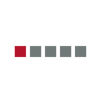Winning eleven 5 Final Evolution
Menu translation and guide
Version 1.0 (Final)
Here is a translation of all the the menus apart from the odd
edit one, formation setting etc for we5 final evolution. As
usual all copyrights apply to the appropriate people. Please
email me if u wish to use it on a website or anywhere else at
DazzymanS@aol.com.
This FAQ is owned by me and is my own work so as I said contact
me if u wish to use it for anything other than personal use as
Ive had to tell some people on various websites to give credit
for the previous faq of this game what I wrote back in December
(sorry been a while for the update but had poor health).
With regards
Dazzyman (Darren Sweaton)
===============================================================
===============================================================
===============================================================
=============================================================
First time u ever load the game u will have a box appear, it is
saying it cannot find a save file for this game, so choose from
Retry
Cancel (dont make a game file)
Create a game file
===============================================================
===============================================================
===============================================================
=============================================================
Main menu :
1=Match Mode
2=League Mode
3=Cup Mode
4=Master League
5=Practice
6=Edit
7=options
1=Match Mode
==========
International teams
Club teams
All star Match
Load master league team data
National
Club
2=League
======
new game
Load
Next u have a choice of.....
Ok
Season - Full (default D in future), Half
Length 10 D
Difficulty 3 D
Injury YES D
3= Cup
===
New
Load
Next u have a choice of........
Cup Name:
International (D) right on dpad circles thru, EURO (win a lot
of hidden players by beating this), African, American, (win
with brazil and argentina for classic players like Pele and
Mariddona and then buy em in master league!!) Asian, Konami
(can choose next type as in round robin on konami).
TOTAL TEAMS 16D (can chose 32 etc..)
Number of players (human)
Home & Away matches NO D / Yes
Length 10 D
Difficulty 3 stars D (1 is easy 5 is hard)
Injury= Yes D No
4= Master league
=============
New
Load
Next u can choose....
OK
Season Full(D) (cannot change in master league)
Length 10 (D) (cannot change in master league)
Difficulty 3 (D) (Once u have chosen the level it is stuch
forever until u restart a new master league)
Injury YES (D), NO
Choosing team, top box is div 1 bottom is div2
Whatever team u choose u still get to start the master league
with EXACTLY the same players, which is a bit strange!
Once u have chosen u then have....
Start Match
See information
Auto save ON/OFF (auto saves a game after match to stop
cheating)
Difficulty (once u choose a difficulty say 3 it is stuck and
cannot be changed ever in master league unless u start a
new master league)
Return (as in end game)
See Information Menu (master league only)
====================
Left Side Right Side
=========
==========
TABLE Pass ranking
Match Results Player Acquirement
Match Table Number Edit
Consequtive Wins Acquired CPU
players info
Ranking Transistion Team
Management
Team Info Schedule Table
Goal Ranking NEXT round match
table
Player Acquirement:
==================
Points u have (default 20) Remaining 2
(in brackets for each player is there cost to u at end of
season if u end season with - points its game over)
Each time u win or draw a match in master league u are given
points to use to buy players or to maintain your team.
In division 2 u are given less points than u are in division
one (division 1 is harder). At the end of the season the
bottom 4 from division one and the top 4 from division 2 get
relegated or promoted (accordingly).
5 Practice
========
Main menu :
1=Match Mode
2=League Mode
3=Cup Mode
4=Master League
5=Practice <---- Now here
6=Edit
7=options
National teams/ club teams/ load master league team
6 EDIT!!!!
====
1= Player Edit
2= Modify
3= Delete Edited Player
4= Register Player
5= NAME EDIT (for transfering names to english go here think
its the 5th one)
6= Number EDIT
7=All star selection
1 Player Edit
===========
Name
Announce Name
Position
4 Figure Setting
(figure setting page now)
1= Nation
2 Skin
3 Face
4 Hair
5 Hair Colour
6 Bandana colour
7 Moustache
8 Moustache colour
9 Height
10 Physique 4 D
11 Age 25 D
12 Studs
13 FOOT (Right is Default then left then both - ie right to
left on d pad)
14 SP FK A,B,C,D
END = Default
5= Ability Setting
Now the page : all default at 50
Attack
Def
Balance
Stamina
Speed
Accelearation
Response
Dribble
Dribble SP
Short Pass Accel
Short Pass Speed
Long Pass Accel
Long Pass Speed
Shot Power
Accuracy
Jump
Header
Technique
Curving
Aggresivness
Mentality
Stability
FKick Accel
Team Work
End = Default
6 = Special Abbility (AS IN STARS)
Dribble
P Player
Position
Reaction
Scoring
Command
Passing
B.F. Fake
PK
1-1 Score
Long Throw
1 - Tch Pass
Outside (can hit outside of boot)
Man Mark
Defence Line (good at keepin it)
Sliding
Intercept
(GK ONES) Fwd Kick
1-1 Goalie
PK Goalie
(ALL) INJURY A,C,B
7 = Stock
8 = Reset
9 = Base Copy
Game Options (7)
============
Option File (Ok Autosave game ON D, Load Option file, Save
option file, LOAD WE5 data!)
Save Manager
Buttons (same as button config further down in faq)
Sound Settings:(same as before)
Control settings (cant remember which one it is in game options
but it is the same as the one later down in faq
but as its important......) recap
Firstly this is important this is greyed out after u start a
match so u must choose beforehand (it is also saved as your
future preference after the match has ended).
Choose with square
P1-------------Manual (Best one to use as stops players just
standing around waiting for ball, need to press L1 to
change players from now on)
Semi Manual (default) - Computer makes its best
guess, but can press L1 SOMETIMES to overide it.
===============================================================
===============================================================
===============================================================
=============================================================
After choosing start match from main menu (this is based on
choosing masterleague for example) these options will appear)
Start match
Formation
Camera Type
Sound Settings
Button config (important)
Control Settings
Quit
Camera Type (will do formation last as its the most info)
===========
Default short camera
Default normal (d) (1st best)
Default long
Wide (2nd best camera in my oppinion)
Tv
Zoom
Vertical short
Vertical normal
vertical long
Sound Settings
==============
Audio.... Stereo (d) / Mono
Commentary......On (d) / Off
Players names announced in commentary!!! On / OFF (d)!!! (so
put it on lol)
Commentary volume..........Bar left is quitest to right which
is loudest
Sound effects volume.......Bar
Back ground music volume (includes team anthem chants
etc..)....Bar
Control Settings
================
Firstly this is important this is greyed out after u start a
match so u must choose beforehand (it is also saved as your
future preference after the match has ended).
Choose with square
P1-------------Manual (Best one to use as stops players just
standing around waiting for ball, need to press L1 to
change players from now on)
Semi Manual (default) - Computer makes its best
guess, but can press L1 SOMETIMES to overide it.
Button Config
=============
Default (resets everything)
Offence Defence
Long Pass Crossing O Sliding
Short Pass x Pressing
Shoot Square X2 player press
Thru Pass Triangle Goalkeeper charges
out
Change Player L1 L1
Sprint R1 R1
Manual Pass guage No (d) / Yes
Crossing style 1-5
1 is auto crossing and auto long pass
2 is auto crossing and manual long pass (but L1 is auto
distance)
3 is auto crossing
4 is auto crossing and hold L1 for long pass
5 is manual crossing and manual long pass (L1 for both).
Analog Stick control as movement (YES / Change to passing (like
right analog)
Double tap shoot to do a loop shot No (default) / Yes (I have
it off as it can hinder shots)
Stat Translation
================
These are Michael Owen stats so u can use it as a reference
first time u look at him to get a bearing on the layout.
Position1 = CF
Position2 = -
Position3 = -
Height = 175
foot = R (also left option and center which looks a bit
look a square 8)
Attack = 80
Defence = 23
Balance = 67
Stamina = 72
Speed = 92
Acceleration = 84
Response = 82
Dribble = 84
Dribble SP = 80
Page 2/4
SPass ACC = 64
SPass Sp = 65
Lpass Acc = 60
Lpass Sp = 64
Power = 85
Accuracy = 70
Jump = 66
Header = 71
Tech = 83
Curving = 65
Aggressivness= 90
Mentality = 63
Stability = 70
FK Accel = 69
Page 3/4
Team Work = 66
(Right when u buy a player in master league this will start off
very low, the more games he
is involved with the more it will go up as he will start to
gell with the rest of the players
and understand the teams overall tactics, this is also a good
attribute when choosing a captain)
The rest of the stats on page 3 and 4 are special abilities,
page 3 stats are mainly for midfielders and attackers...
Page 3/4 cont...
Dribbling = *
Post plays = -
Position = - (stands for position in front of the goal)
Reaction = -
Scoring = *
Command = - (good for captains as good command of rest of
team)
Passing = (also improves rest of teams passing and
sprinting abbility)
B.F. Fake = * (stands for both feet fake!! Means can use
both feet to dribble and do special move)
Penalty taker= -
1on1 scoring = *
Long Throw = -
1 Tech Pass = *
Outside = * (good at using outside of foot)
Page 4/4
basically these special abbilities stars would be for defenders
and goalies...
Man Marking = -
Slidingtackle= -
Intercepting = -
Forward Kicks= - (forward kicks, 1-1 goalie and Pk goalie are
obviously goalie stars)
1-1 Goalie =
PK Goalie
Injury = 3 levels of injury which says basically if the player
is injury prone or not so good to check before u buy a
player.
Formation
=========
Change
Position Edit
Defensive Type
Attack attitude
Copy formation
Change
======
There are numerous formations to choose from and u can also
create your own (and set as user 1,2 or 3 and also return to
default formation option to choose). This is pretty
straightforward.
Position edit
=============
This brings up a sub box where moving left and right on pad
switches between POSTION EDIT (d) and POSITION change
If u choose position edit a big pitch will come up and u can
tweak where u want that player to go on the pitch.
If u choose Position CHANGE then u can change for example a
defender into a midfielder.
If u are having problems with formations I would reccomend a
442 (diamond) formation against a strong defending team example
Italy (choose balanced defensive type ie back four blue arrows,
cf red arrows to stop your defenders wandering too far forward)
and a 3-4-3 if u have good attackers (with position edit so the
cf is pushed as far into the centre of the goal as possible and
the wingers pushed one to the side and 3-4 notches back,
basically at the start of the outer box area on its line) and
then set attacking attitude for the CF full attacking ( -> )
and the wingers facing diagonally into the box (red again).
Defensive Type
==============
U have three options to choose from:
Covering (CV) - basically covers an area of the pitch, when
someone comes into it they attack them
Zone (ZN) - marks a zone only
Man Mark (and sub box appears to now choose a player to mark) -
will stick to that player like glue for rest of game,
so if u choose a poor player of yours to mark a world class
player he will easily out skill him!)
Attack Attitude
===============
Manual - A box of eight arrows appears to let u choose your
own (red is attacking attitude, blue is defensive, white
is normal to formation style)
Defensive
Balanced (defenders will have blue arrows facing backwards and
attackers red arrows facing forward)
Attacking (red arrows)
Normal (no arrows ie white)
Copy formation
==============
Box with your teams flag will appear with a number of empty
boxes Press square if u want to delete your hard work or O
and then move into a spare box, press O again to save your
effort. If u want to take one prepared earlier then just go to
that one and press O and overwrite the one in the top left
corner.
---------------------------------------------------------------
--------------------------------------------------------------
(Main formation menu again)
Exit
Member Change
Formation
Attack attitude - At this one now!
Strategy
Pk/Fk/Pk select and Captain
Copy your formation
Attack attitude
===============
Same as the previous one but as its quite important it gets its
own option
Manual - A box of eight arrows appears to let u choose your
own (red is attacking attitude, blue is defensive, white
is to formation style)
Defensive
Balanced
Attacking
Normal
Strategy
========
This is also a very important option
Firstly two options come uo
Strategy settings
Attack and Defensive Level
Strategy settings
=================
U now have two options to choose from
Semi Manual (D)
Manual
U now get to choose 4 strategies what can be used in game.
FOr semi manual u assign three of the list below for automatic
use and choose one for yourself to assign to L2 button
For manual assign O,x,triangle and square to 4 of these below.
To choose them press and hold L2 before the button.
The list to choose from are
NONE - Resets all strategies, not worth
assigning
NORMAL - Works its best for the chosen formation
CENTRE ATTACK - The attacking half of your team will move
in a centre motion towards goal
RIGHT SIDE ATTACK - Attackers and midfielders will use the
right flank
LEFT SIDE ATTACK - Attackers and midfielders will use the
left flank
OPPOSITE ATTACK - Your attackers will go to the oposite
side to use as a counter method
CHANGE SIDES - Your right and left side players will
switch to confuse opponent
CENTRE BACK OVERLAP - This makes one of your CB/SB work up in
an attacking style (get a sub menu to choose who)
ZONE PRESS - U will get more players trying to smother
in certain areas, but is open to counters!
COUNTER ATTACK - Catch em off guard after u have got the
ball off them when attacking your side for a counter
OFFSIDE TRAP - Try for a rigid back to catch em offside,
can be vicious if u are caught in a counter though
Formation change 1 - Can assign a button to change formation
on the fly instead of going into main formation menu.
Formation change 2 - Same again
If u are a bit daunted by the option above I tend to assign
triangle to centre attack, square to left side attack, o to
right side attack and x to either opposite side attack or
counter attack (depends if Im being punished by the opposing
team for countering as it has a habit of leaving your defense
wide open).
Pk/FK/PK/CK takers
==================
Select kickers - (s= short free kick L= long free kick
R+L=Right and left side FK and PK= Penalty taker)
Choose captain - A box will appear next to players name, choose
the best player with the stats chart for a good team player and
if possible with a star attribute to command the team as will
make them gell more easily; dont use a newly bought player as
he will not be familiar with the teams style for a while, that
takes time to build up - the Team Work stat).
Finally we have
Copy Formation
==============
Which is the same as the formation one.
---------------------------------------------------------------
--------------------------------------------------------------
TIPS
====
A few things missed for controlling players etc are....
When in game dont forget if u want to change your attacking
attitude (1-5 bars above players name, blue is more defensive
attitude and less aggressive, green is balanced,red is more
attacking and more aggressive). Unfortunetly it is not as
simple as that though, more attacking style up front also means
they will be more aggressive going for the ball whearas blue
they will be less likely to go for it so on a corner u DO NOT
want it at all blue for defence! Anyway, press R2 and square or
circle to change it (or if its set auto will do it itself
although u can overide it, myself I have it on manual).
Also dont forget to choose your strategies (for example if its
set to manual press L2 and either triangle, o, square or x) to
see it appear near the players name and then again to cancel
it. U can have all 4 chosen if u so wish, just press one after
another.
When a ball is airborne press and hold R2 to move a player
towards the ball.
If u have a player with the Both feet Fake skill (Henry for
example) then u can do a special dribbling move (henry is an
example of a player that has it) where he will dribble with
each foot, it is an automatic move though!
When shooting (square) press pass (x) at the SAME TIME BEFORE
the bar rises to do a shoot fake and move around a opposing
player and fake him out. If u let go of shooting and then press
pass it will not work u have to press shoot first....see the
bar rising then before it finishes and kicks then press pass,
takes a bit of getting used to. Also press R2 before shooting,
passing etc to cancel that action.
Also the shoot button is analog sensative so depending on how
hard u press the button it will equate to how hard the shot is.
If u snatch the button it is more likely for the shot to go
awry. Also note that other factors are involved for example if
the striker shoots with his wrong desired foot then it is more
likely to fly off into the stands.
Shooting (square) and L1 does a chip shot on goal also
(although u can assign double tap of shot for this if so wish)
when u are close enough to it.
Pressing the R1 at the moment u turn does a powerful kick.
A good way to counter the opposing team is to press L1 and O
for a high thru pass, if u have an attacker open he will
probably be able to speed away to the goal no problem.
Tap L1 constantly to dribble feint move
Tap L2 constantly to do a quick feint move
Press R1 without a direction when recieving the ball to do a
thru pass without trapping it.
For a one two pass press L1 and O then x BEFORE the player
recieves the ball for normal one two or O before recieving
for high one two. Or L1 and x before then the same again.
When sprinting (R1) press the same direction twice u are
running in on dpad to push the ball further forward this makes
it so u are able to run faster but gives less control, for some
reason this doesnt work with the analog.
Press R3 (right analog button ie push it down) to jump over an
opposing player to avoid a tackle, very hard to do though for
timing purposes.
Also move the right stick in a direction to pass but its very
hard to judge to begin with because it is pressure sensative so
push it hard for example for a big pass kick or light for a
shorter kick . If u are finding it to hard then go into control
settings and put the pass guage on (Manual Pass guage No (d) /
Yes <--- switch it to this) to see how hard u pushed the right
analog stick in a direction
For crosses near to the opposing box...........
L1 and circle for early cross near edge of box
On side of box O x1 for high cross (far)
o x2 for low cross (near)
o x3 for ground cross
But this also depends on the level of your cross u have in
controller options (1-5 ie 5 u have to hold L1 otherwise it
will not cross at all!).
To get the best players in the world u want to finish all the
cups before u do master league and unlock all the hidden
players (Pele for example).........
Win with euro cup once to get classic euro team
Win euro cup with germany for classic germany
win euro cup with holland for classic holland
win american cup with brazil for classic brazil (pele - he is
in the sub section of team!)
win american cup with argentina for classic argentina (the hand
of god himself Maridonna)
If u win the normal league u also get another classic team but
can only use them in 2player exabition.
ALso each of the first 3 times u win master league u unlock new
players to buy.