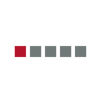~B
---------------------------------------------------------------------------
Game Enhancer _Plus_ FAQ
Version 2
Thursday, February 01, 2001
by Carlos Miranda
---------------------------------------------------------------------------
DISCLAIMER
This FAQ is for private use only. Nobody cannot take or reproduce ANY part of
this guide without explicit permission from the original author. You cannot
sell it for cash, profitable or not. Publishing it in a magazine is not
allowed, that's the reason it's used in the Internet, so it can be used
internationally and easily revised. Neither is it used under your own name, or
copy content from it directly. It also cannot be used in other sites without
permission. ALL OTHER SIMILAR OFFENSES CAN BE CHARGED AGAINST YOU AND IS
PUNISHABLE BY THE COPYRIGHT LAW.
Exceptions:
1. Copying from this or ANY FAQ, mine or other's, indirectly, which means you
can't copy it word for word, and provide credit. If you want to copy and
paste, ask me first.
2. Ask me to post your guide in your site. No alterations, HTML, banner ads,
etc. unless I do it myself. Banner ads in a separate frame are allowed,
however.
3. Give me money for the publication of the FAQ in magazines and credit me,
plus give me money for that. ^_^
Anyway...
---------------------------------------------------------------------------
FAQ STATUS:
In progress/revised
Version: 2
Started: Thursday, February 01, 2001
Author: Carlos Miranda
FAQ status meanings:
In progress/new: This FAQ is in progress (incomplete) and is new.
In progress/revised: This FAQ is in progress and has been revised one or more
times.
Complete/new: This FAQ is complete and is new
Complete/revised: This FAQ is complete and has been revised one or more times.
Questions in FAQ: 25
Questions in RAQ: 0
NOTE: Complete does not always mean that it does not need revision. Some has
one or more errors in it.
-----------------------------------------------------------------------------
Part 1 E-mail policy
Part 2 Version history
Part 3 Frequntly Asked Questions (FAQ)
Part 4 The Game Enhancer Plus (Version 5.04)
Part 5 Rarely asked questions (RAQ)
-----------------------------------------------------------------------------
Part 1 E-mail policy
-----------------------------------------------------------------------------
Now, if I expect e-mail, I want you to read the whole guide first.
Here are do's and dont's:
DO:
1. Send me a comment, suggestion, complaint, etc.
2. Questions that cannot be found here.
3. Send e-mail in plain text only
4. Attached messages are allowed, but in plain text only, no HTML.
5. Include the title of the guide (on top) in the subject field or message
body.
6. Send e-mail in the language of the guide is written in (English).
7. Please excuse me for my bad English because Filipino is my language.
8. If you find it hard to send to my main address, contact the backup address.
9. As for Webmasters who want my FAQ, please ask. If I find out that you
ripped me off I will ask for removal of guides and you cannot accept future
guides from me. (Unless I read a sorry message, I will unblock your address
and allow further guides, but your name will remain PERMANENTLY in the
"Special notice" section.)
10. If there are any corrections, please ask _politely_, or in any case just
don't offend. That goes especially for wrong grammar or spellings. If I see
any "Your grammar/spelling/FAQ/whatever, sucks/stupid/idiotical/horrible etc."
I will place your name under blocked senders and don't even try to use the
backup address. (The backup address does not support blocked senders, so I
won't reply unless I read a "sorry" message.)
11. Don't send to the backup address if not necessary. If the mail bounced, or
if I don't repy within one week, do so.
DONTS:
1. Send in an executable, HTML or any e-mail that are not text-based and may
carry viruses.
2. Attachments, which may also carry viruses.
3. Offensive words like the 4-letter s and f words, b-word, genitalia words,
etc.
4. Pyramid schemes, chain letters, ads, scams, threats etc.
5. Insults like "jerk, nerd, gay, homo, idiot, dork" etc.
6. Talking about sex, like or giving URL's for sites that have explicit
material.
7. Giving URL's to download sites that have pirated content, or unsafe
downloads that may have viruses or/and are illegal.
8. Talking about religion.
9. Talking about politics like "Erap resign or be impeached".
10. Bragging, like saying "My guide is better", "you are stupid and that's
wrong", etc. If you send a complaint/correction/whatever, that's allowed, but
be polite.
11. Large files/annoying messages (so that I get all confused and annoyed just
replying to one message). There is an exception, if you send in comments, put
a warning such as "LARGE FILE" in the subject field.
12. Sending in messages in another language other than the guide is written
in. If this guide is Filipino send in Filipino.
13. DO NOT SEND TO THE BACKUP ADDRESS WHEN NOT NECESSARY! The backup address
uses a separate program, and it is also prone to server down problems. I use
it because they have a range of free services.
14. Talking about stuff not realted to anything related stuff, or e-mail that
does not make sense, like "Have you read Playboy lately".
Note that doing the FIRST SEVEN dont's will not include your name/address in
this FAQ, but in my BLOCKED SENDERS LIST. Or you may be isolated in another
place in this FAQ, the "SPECIAL NOTICE" section. Doing the others and I simply
wouldn't return with a good answer to your question.
The backup address does not support blocked senders, so I want to read ONLY
BACKUP MESSAGES AND/OR SORRY MESSAGES FROM THE BLOCKED SENDERS. As for
offenders, your name would remain permanent in the "Special Notice" section,
however. Webmasters can post to their site, provided that they have permission
and that it is not HTML even in the same words, no banner ads etc. unless I
say so. Ones who didn't ask permission who said sorry, I will unblock your
address and/or allow further posting of the guides. You will remain in the
"Special Notice" section, however.
I do this because I don't offend people, especially with the dirty words. I
realized that plagiarists have feelings too, they get hurt that way. The
"Special Notice" section won't be for offense, but for _kindly_ asking people
to stop their BAD doings. I realized that when I registered with the GameFAQs
message boards.
Sending in a good e-mail will quickly return with a reply. If I don't, just
send the message again within one week of me not replying, to the backup
address. Sometimes I'm out of town, or just plain busy, so don't send to the
backup address unless I didn't reply for at least a week.
-----------------------------------------------------------------------------
Part 2 Version History
-----------------------------------------------------------------------------
Version 1 Monday, January 08, 2001
Nothing important to say, just that I started it.
-----------------------------------------------------------------------------
Part 3 Frequently Asked Questions (FAQ)
-----------------------------------------------------------------------------
For MAJOR concerns regarding the Game Enhancer Plus (Version 5.04), check this
part. Common questions and concerns normally are found here. If you see that
it is not here, don't send me mail yet, refer to the Rarely Asked Questions
(RAQ). If you don't find it there, e-mail me, but check the e-mail policy
first.
The Enhancer FAQ is for the Game Enhancer Plus.
Questions that go to the RAQ are only asked me by two to five people. After it
has been asked by the 6th I'll move it here.
ENHANCER FAQ
Q. What is the Game Enhancer Plus?
A. It is another version of the older Game Enhancer. If you don't own a Game
Enhancer Plus but a Game Enhancer, check Devin Morgan's FAQ on GameFAQs
This URL will take you
to the page where the FAQs are.
URL - Uniform Resouce Locator
HTTP - Hypertext Transfer Protocol
The Game Enhancer Plus is a Gameshark compatible device. It can be used as a
Gameshark, a memory card manager, and a CD Player or game cutscene player.
Q. Does a Game Enhancer Plus support everything a Gameshark does?
A. No, not exactly. I don't own a Gameshark, so see Dingo Jellybean's
Gameshark Pro FAQ on the same URL above.
Q. Does it support Xplorer and Xploder codes?
A. No. I don't own it either. Check vgstrategies.about.com for details.
Q. How does it work?
A. That's easy. It knows certain values that you enter in the code, in
Hexadecimal system. The code contains which value to override, and to how
much. For example, 80013782 means EXP recieved in the game Final Fantasy 7,
and FFFF to change it to 65535. Understand? It means it manually overrides
certain values that you specify to be changed, and changes it to the value you
specify.
Q. How do I use the Game Enhancer?
A. Just plug it in the parallel I/O port at the back of your Playstation.
Q. There is no Parallel port.
A. You have one of the 9000 series Playstations. To know which you have, you
need to see the bottom of your PSX and see if your model no. is not SCPH-900X.
9001 corresponds to the American |NTSC|U/C| VERSION, AND THE 9003 is the
Japaneese |NTSC|J| version.
Q. What do I do?
A. There is a Gameshark CD, I don't know about it. I heard you can upgrade
your 9000 PSX and put a Parallel I/O port, only expensive though. I heard
about it when my cousin's cousin had a Playstation 9000 series that had color
problems and the color chip has to be replaced because colors don't appear.
The shop asked if he wanted to install a Parallel port.
Q. My game crashed. Is there something wrong with my device?
A. No. You probably entered the wrong code, which means the value to change
does not exist for the game, or the value to override is beyond the limit. For
example, only 1923 is available and you enter FFFF.
Q. I heard that you can hack codes for the Gameshark using the port at the
back. Can this be used for the Game Enhancer?
A. I don't know anything about hacking. See Gameshark FAQs.
Q. Do you know how to use import games?
A. No, not exactly. I haven't tried it, since my Playstation was already
modified when I bought my Enhancer Plus.
Q. Can I use Gameshark codes that only work for a certain version of the
Gameshark on the Game Enhancer Plus? (E.g. G.S. 2.2 or higher)
A. No, the Game Enhancer Plus is slightly different in that case. Even if you
have the Game Enhancer Plus 5.04 it still won't work.
Q. Do you cheat?
A. Yes, in RPGs where (in my opinion), story is the leader, not the gameplay.
Others I only use the Enhancer Plus when I'm not satisfied with my stats.
KasketDarkFyre, the one who made the Dex Drive FAQ, stated that it's not
cheating. To me it is since if the game has no cheats, you can use the
Enhancer Plus, or if the game does not allow game advancement with the built-
in cheats, it's worse than cheats.
No offense to Kasket, I guess we all have different opinions. I hope you
understand.
Q. What kind of games can you use the Enhancer?
A. Any. Even if you bought yours in America you can use it in Asia or Europe,
just make sure that the codes are for that version of the game.
Q. Do you recommend a site for the codes?
A. Yes, GSCCC http://www.cmgsccc.com. The Game Software Creators Club does not
only host Gameshark/Action Replay/Enhancer codes but for other cheat devices
as well.
Q. I cannot find the code I want. Where do I go?
A. Check other sites for Gameshark codes. Cheat Code Central
http://www.cheatcc.com and http://cheatplanet.com are good sites to begin
with. The only drawback is Cheat Planet is often out-of-date, and Cheat Code
Central often has codes similar to GSCCC.
OR
http://vgstrategies.about.com has links to other Game Shark Sites.
OR
See user-created codes from guides in GameFAQs or some other site, most of
them are more reliable.
Q. With the "Normal Start" menu and the "Start game with cheat codes" menu,
will "Start game with code" without choosing any game/code make any
difference?
A. Yes. If you try to start as "Normal Start", removing the Game Enhancer Plus
will _not_ crash the game. If you start with codes, the Game Enhancer Plus
will not have anything to override, but it will still control the game because
all codes are controlled by the Game Enhancer.
Q. (Special Thanks to Devin Morgan) The Enhancer says the memory card is
unformatted. What is the solution?
A. The answer is to remove the memory card and reinsert it. If in some case
your memory card was dropped, or abused in any way the files got corrupted,
this message will appear. If you just bought the memory card and it's just out
of the box and you didn't use it yet, this is very likely to happen.
Q. There are "?" icons in my memory manager. What's the cause? One of my files
are also missing.
A. Some games like Megaman X4 and Pac Man World save in a way that only _very
accurate_ memory card readers and the game itself can read the file format.
Let's say for example, you have a Megaman X4 save that you want to copy. The
solution is to use the game itself or the built-in memory manager of the
Playstation. I noticed this when I played Rouge Trip my X4 save was missing,
but it says "Megaman X4". I also noticed that when I played Chessmaster III it
registered as "DAMAGED FILE".
Q. My save got corrupted (Damaged) when I copied it to another memory card.
A. There are several possibilities, namely:
Your memory card is fake.
You removed the memory card/controller while saving
The manager isn't as accurate as the built-in manager of the Playstation.
Q. (Special thanks to Devin Morgan) Why is the Game Enhancer "Start Game"
screen shorter than the normal PSX logo and SCEI logo?
(Original question by Devin Morgan "What's the difference between playing a
regular game with the Game Enhancer plugged in or not?)
A. Basically, the Playstation searches wether the disc is a game disc or a
music CD. The game disk will take you to the Playstation logo, while a music
CD will take you to the CD player.
Q. Is the Game Enhancer Y2K compliant, and can it be infected by viruses?
A. (sigh) This question is commonly asked by the younger people ages below 10.
I did wish they'd ask their parents which are and which are not, since most
young people are confused by it. This is one of the oldest and commonly asked
questions since the Millenium Bug. HONESTLY. *Sigh*
The answer is no and no. The Game Enhancer is _not_ a Y2K compliant, neither
does it use dates/times to use it, that's why it's not, so don't worry about
Y2K in your cheat device. It cannot be infected by viruses because it does not
have program files that run automatically. Since everything with the Game
Enhancer has to be done manually, it can't.
Q. My manual says somthing about a "Golden Finger" function. What's that?
A. Some versions of the Game Enhancer Plus have a "Golden Finger" function
built into it. After you turn the system on, a game "High Speed Golden Finger"
will be selected automatically, even if it isn't in your Game Enhancer. So
far, that's all I know about it.
Q. I just recieved an error message (Japaneese) that allow you to select "EL"
or something.
A. I don't understand Japaneese, but I think it means that the Game Enhancer
is full. One time I over-cheated with too many codes, I got this message. I
WAS SO MAD THAT I DELETED MY DINO CRISIS CODES AND DRIVER CODES THAT DON'T
EVEN WORK! After that I was able to make a set of Final Fantasy XI codes. And
it works every time.
Q. Where can you buy the Game Enhancer Plus?
A. It's available in most game stores here in the Philippines, I don't know
about other locations.
Q. How much does it cost?
A. It is available for 500 Pesos (Philippine money), or about $10 US. To
exchange, divide the Peso by 50 to get US Dollars. For any other, I can't
write em all here so convert to USD then to your exchange rate.
NEW!!!!
Q. Why is it, in my V-RAM image viewer, the screen does not show the last
picture that was shown before I ended the game?
A. There are several possibilities, namely
1. You did not reset the Playstation but turned it off.
2. Someone may ask, I reset it. Maybe there was a breif power interruption
that you did not notice, which happens very frequently in our area. So always
have a surge protector for all your electronic devices, and a UPS for your
computer.
Q. Why does my CD-ROM Player Plus show the CD-Player screen for a game?
A. There are several possibilities, namely (this one of my lines ^_^)
1. Your CD is dirty (most likely)
2. The Game Enhancer Plus does not recognise the CD you inserted.
Q. Why does my game crash when I Start Game With Code +?
A. If it is playable with the codes without the "+" sign (press select), the
tendency of the game when you start it with code + is that the game may hang,
or you can't turn it off.
END OF FAQ
-----------------------------------------------------------------------------
Part 4 The Game Enhancer Plus Version 5.04
-----------------------------------------------------------------------------
What's new with the Game Enhancer Plus
I don't know. I don't own a Game Enhancer, so I'm in the dark as you are. I
_think_ it's that it has no built-in codes menu, so that you can edit freely.
I'm not sure. I only know the Game Enhancer _PLUS_.
Getting started
Insert your Game Enhancer Plus in the Parallel I/O port of your Playstation.
After that, turn on the system and instead of booting up the disc directly,
the Playstation will start in a special menu that will allow you to choose six
different functions. Here are they:
Normal Start
Start the game normally, like you would do without the Game Enhancer Plus.
Start Game With Code/Start Game With Code +
Starts the game with the selected codes. If the code does not work, try
pressing select and Start Game With Code + will appear. This works for games
like Metal Gear Solid, the version 1.0 codes will need this function. Note
that selecting no game and using this menu will make a difference with normal
start. Starting the game here will hang the game if the device is removed,
while normal start will not.
Select Cheat Codes
Allows you to select a variety of built-in codes, and you are also able to
delete/edit existing codes and make new ones.
Memory Manager
Conveniently manage memory card files here. Note that the built-in manager of
the Playstation is more reliable.
V-RAM Image Viewer
This is a not-so-useful but interesting function. It will save the last image
displayed when you _reset_ your Playstation. This is very useful if you need
to read the copyright notice of the game. When it is displayed immediately
reset your Playstation.
CD-ROM Player Plus
This function can either be a CD player or a movie viewer. If you want to view
movies, the file format shold match. If you still don't have the format you
can press Triangle and search.
END OF FUNCTIONS
Inputting codes
Choose new game or new code. Enter the _proper_ code and start the game with
codes. If in any time you need to edit them press square.
NOTE: Unless a code is really needed to be that way, you can combine the codes
to one name for less space. The only drawback is that you can't turn them off
one by one.
END
-----------------------------------------------------------------------------
Part 5 Rarely Asked Questions
-----------------------------------------------------------------------------
(empty)
-----------------------------------------------------------------------------
Part 6 Credits
-----------------------------------------------------------------------------
Devin Morgan for some of the questions and answers.
Readers of this FAQ, and people who send me mail
-----------------------------------------------------------------------------
Because of all the scams and concerns about online privacy going on the
Internet right now, I allowed only these sites to post my FAQ:
NOTE: Not all these sites have my FAQ. They are the only ones who can post it.
For those people who own these sites below you can post my FAQ freely even
without permission, since I know you already.
GameFAQs
http://www.gamefaqs.com
GameAdvice/GameWinners/VGStrategies
http://www.gameadvice.com
Neoseeker
http://www.neoseeker.com
Andrew Clegg's site
http://www.geocities.com/andrewclegg/gameFAQs_home_page.html
(For my Playstation guides)
Playstation Cheat.Net
http://www.psxcodez.com
Also, I would like to thank those people who own these sites. You can e-mail
me if you want my FAQ, but most likely I would not accept any more. Don't
worry I would credit you for having interest in my guide.
-----------------------------------------------------------------------------
THANK YOU FOR READING!!!!!!!
-----------------------------------------------------------------------------
© Copyright MMI by Carlos Miranda