The Basics
In Mainlining, you are a hacker working for MI7, and MI7 is having a bad day. Someone has hacked their computer system, and down at the agency, heads are going to roll. You've been tasked with finding the person who hacked the system and proving that they did something criminal (the hacking, most likely). You spend most of your time entering strings of letters and numbers and following the story as it unfolds.
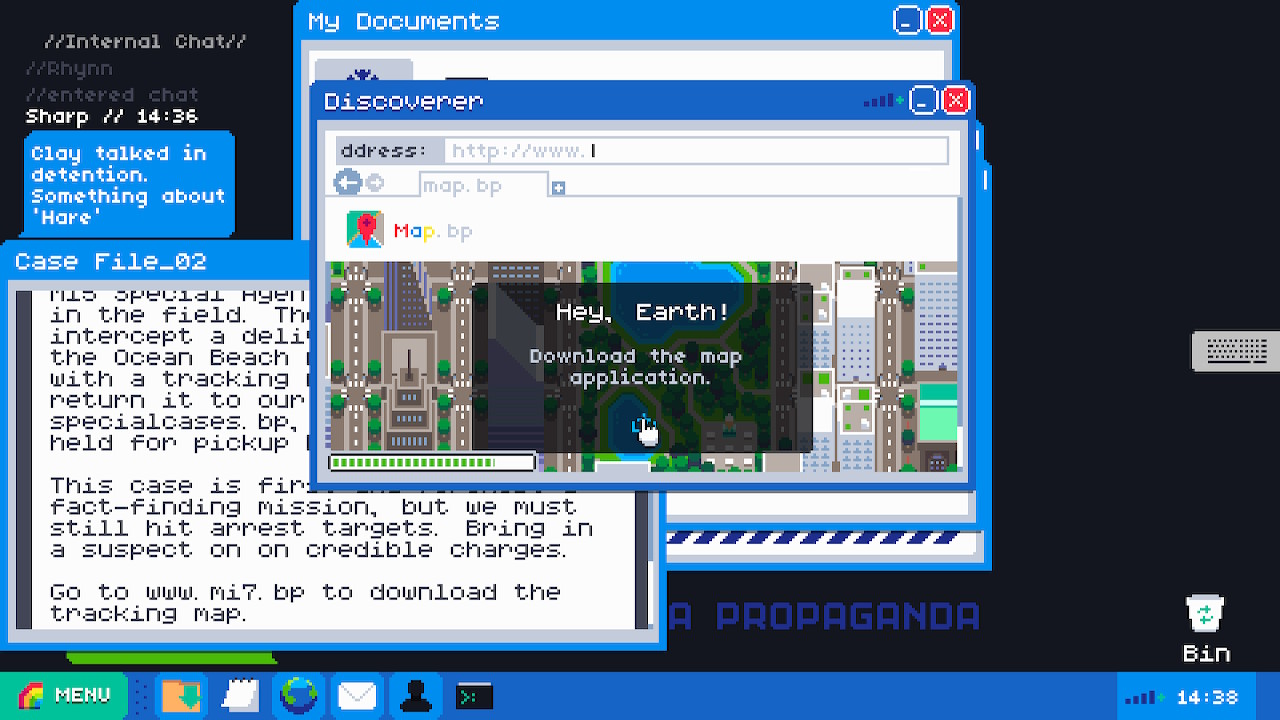
Story and Flow:
If I had not read the bio for this game before I started, I would have been very confused. Even after reading it, it's hard to fathom why the game would just immediately put you on a case with little to no explanation about who is texting/private messaging you. It's just.... happening. You kind of have to figure it out as you go. It's just a bad setup.
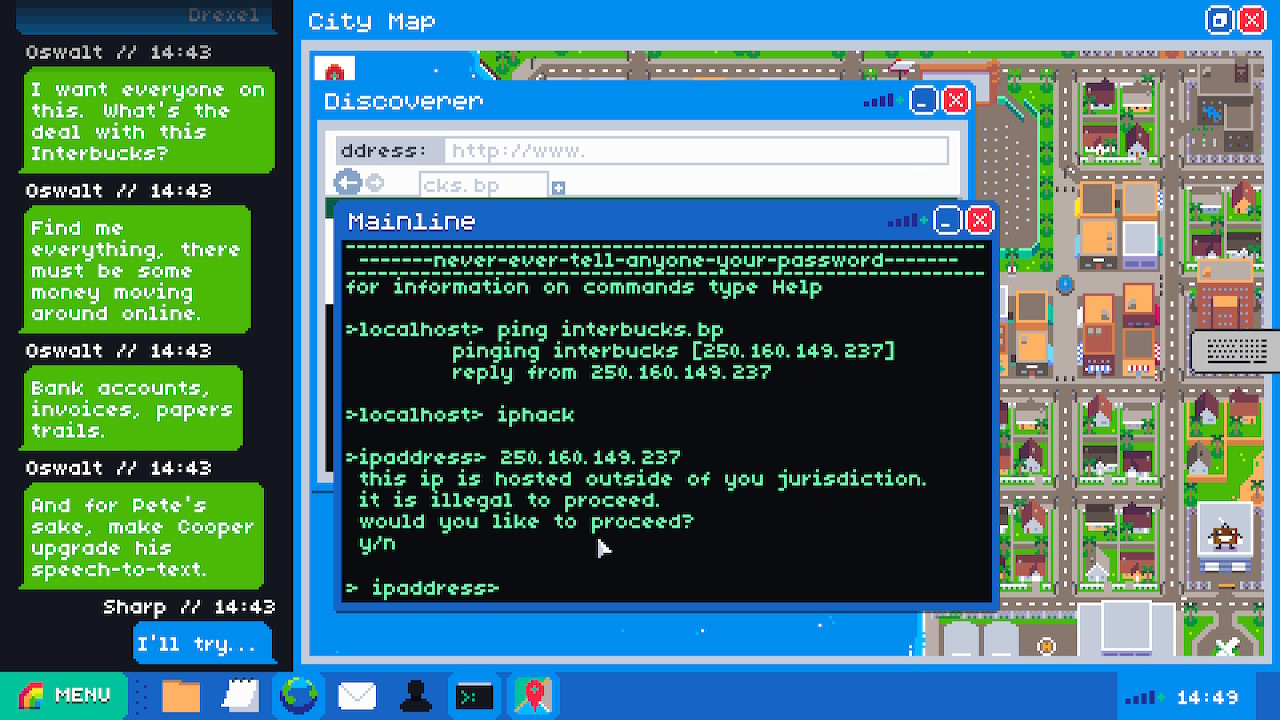
This case results in finding other leads in some larger drug dealing operation, which is interesting enough and has some twists and turns. However, after I lost my save file about two hours into the game, the story line, while intriguing, was barely enough to overcome my frustration at the poor mechanics, which seriously made me question even finishing the title.
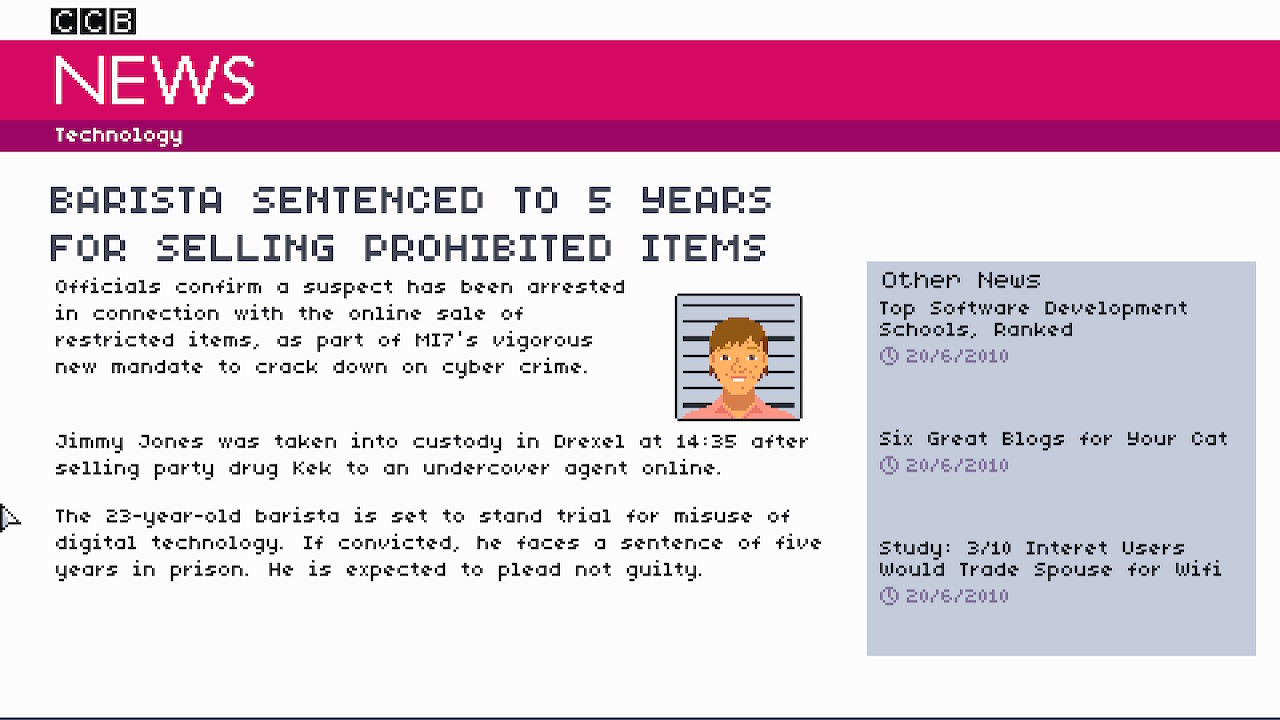
As you are playing the part of a hacker, this game relies on you being able to type code into a terminal. However, the Switch does not have a keyboard, and the on-screen keyboard you use to type code into is extremely unintuitive and clunky. Especially since there are lines of code you must type repetitively.

I feel like I wasted an hour of my life typing the word "download" over and over again. The keyboard is divided into two parts and the left and right joysticks control each half; instead of using the A button, you use L and R respectively to click on a letter. This got a little faster after a while, but since the keyboard was so big and difficult to move, if you had to reference one of the emails or case files, you had to make the keyboard disappear.

This wouldn't have been as annoying as it was if the button that made the keyboard disappear wasn't right next to the button that closed out the terminal, causing you to lose all of your progress if you accidentally pressed that one. Honestly, the only thing the keyboard did right was having the B button to erase the last letter. For some reason, you had to press the + sign to enter the code. Sometimes using the enter button on the keyboard worked, and sometimes it didn't. Overall, the mechanics of this game are extremely clunky, unintuitive, and annoying when ported to the Switch.
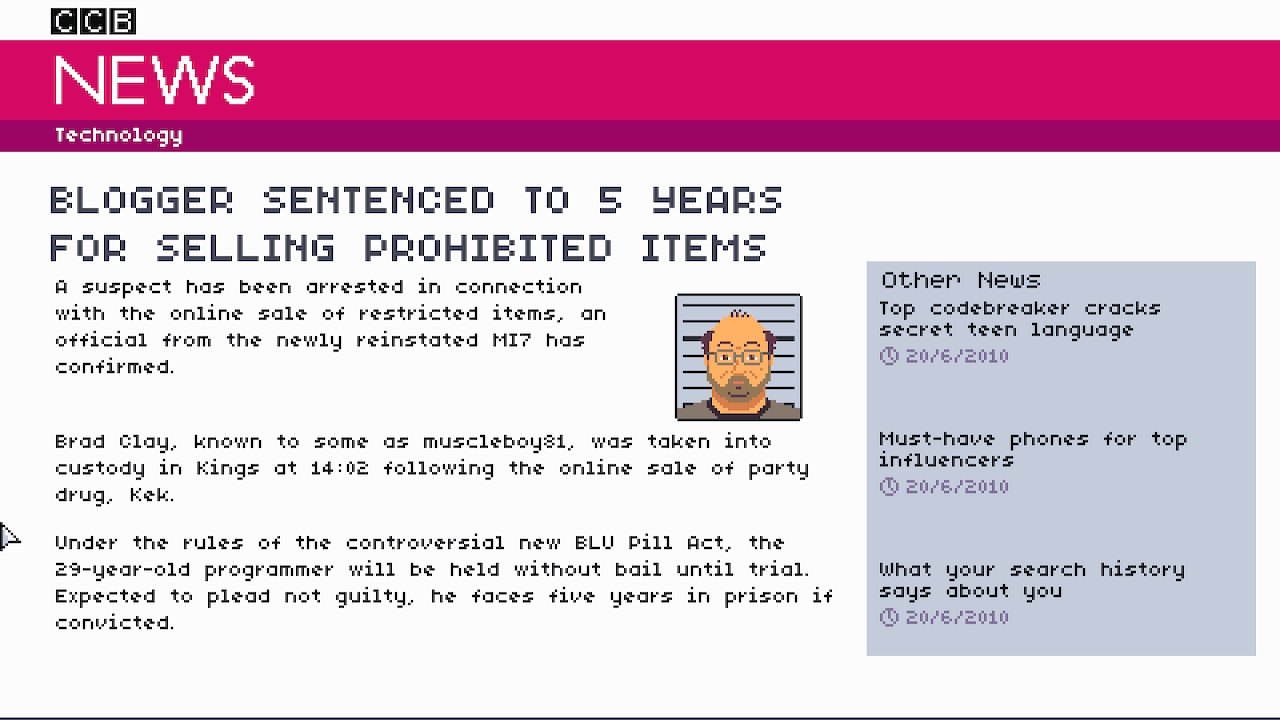
Graphics and Sounds
The graphics for this game were pretty cool and nostalgic. It looked and sounded like a Windows XP computer. However, as you had to open multiple tabs and folders, the desktop quickly got pretty cluttered. Additionally, I think a better font could have been used; after a while, it started to give me a headache.
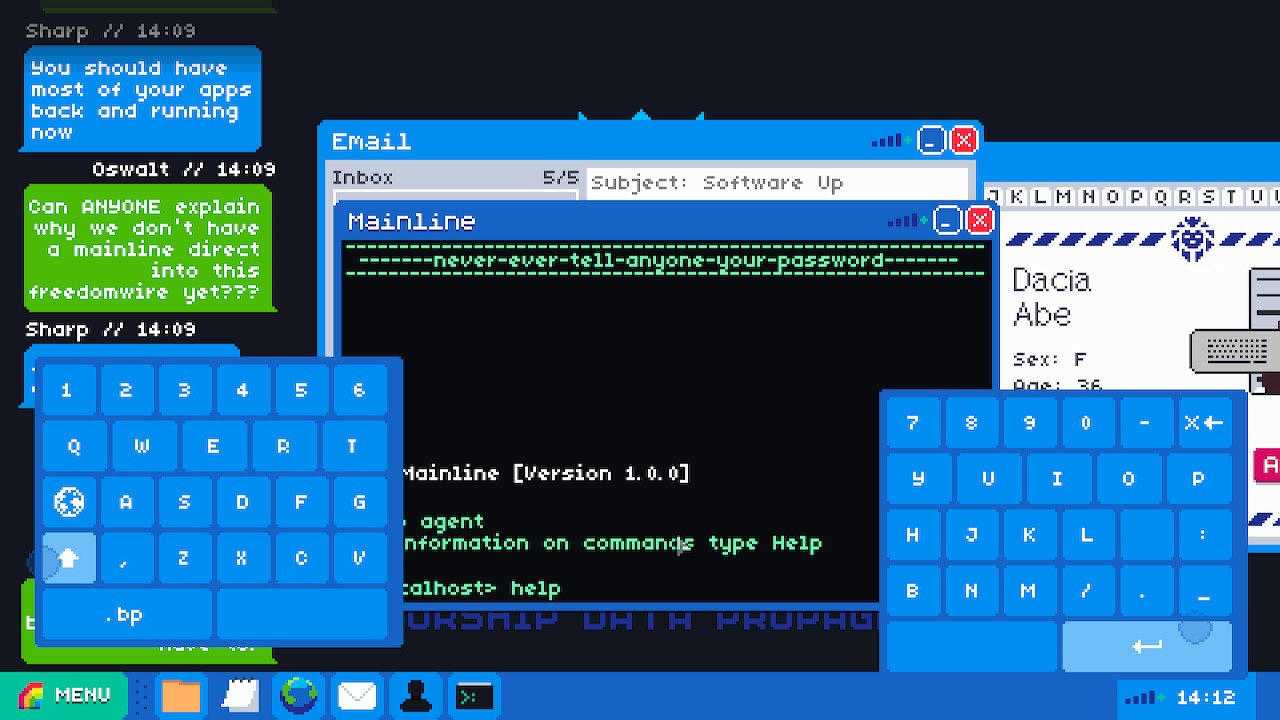





SUPR